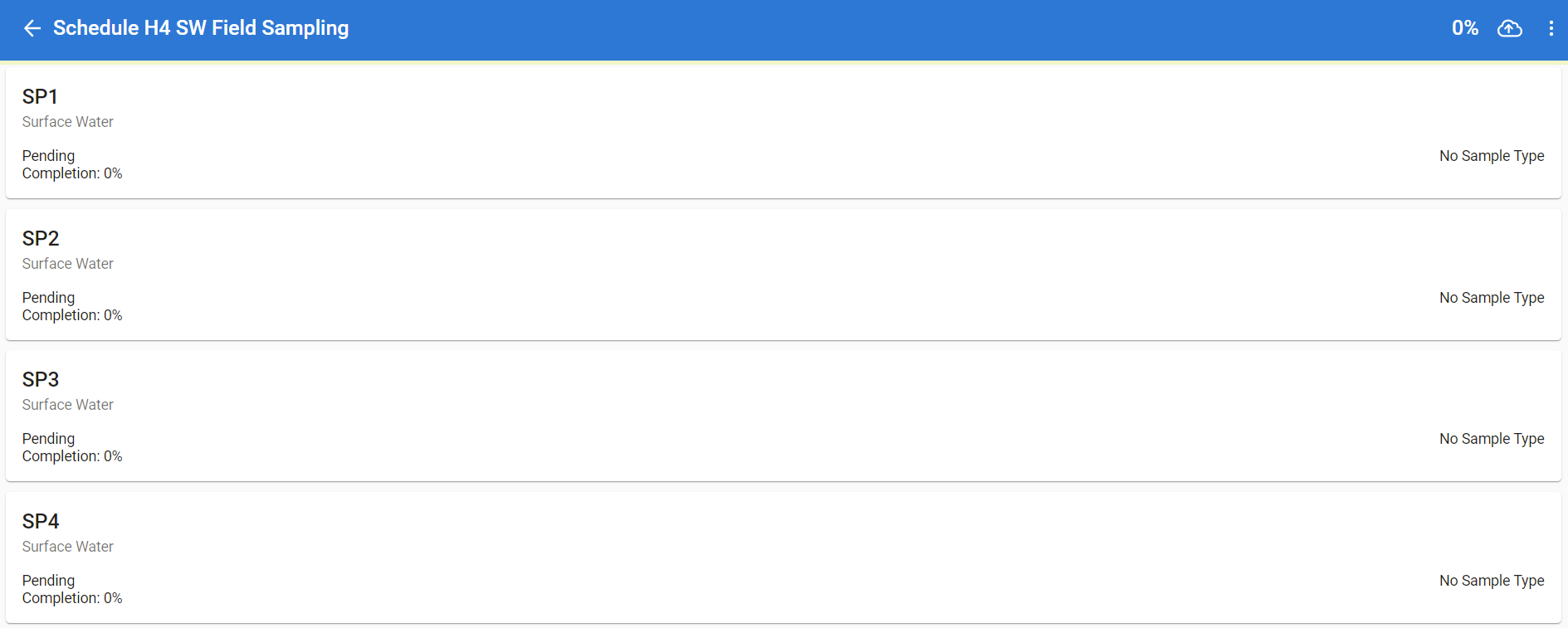- Knowledge Base and Manual
- MP-Field
- Entering Data
-
Installation
-
Integration
-
MP-Desktop
-
MP-Web
- Introduction
- Access
- Side Bar Navigation
- Dashboard
- Favourites
- Datasets
- Summary Tab
- Tables Tab
- Export Tab
- Graphical Tab
- Report Tab
- Mapping Tab
- Manual Data Entry
- Calendar Tab
- Action Plans
- Custom Forms
- Contacts and Alerts
- Compliance
- Task Scheduler
- Monitoring Scheduler
- Calculator
- Data Entry
- Email Importer
- Object Management
- Obligations
- Policies
- Administration
- Administration - Manage Users
- Administration - Datasets
- Administration - Internationalisation
- Administration - Email Importer
- Administration - Monitoring
- Administration - Advanced
- Culture
-
MP-Field
-
Release Notes
-
Reporting
-
Configuration
-
Trial and Demo
-
Monitoring Types
Data Entry Overview
Entering Data into MP-Field
Upon selecting the required Visit the user will be shown the Visit summary. This screen will show the following information:
- Visit name
- The Sample Points
- The Visit and Sample Point percentage complete
- Any applied Sample Types
- Any applied Sample References
- Sample Status
Selecting a Sample Point will allow the user to start the data entry process