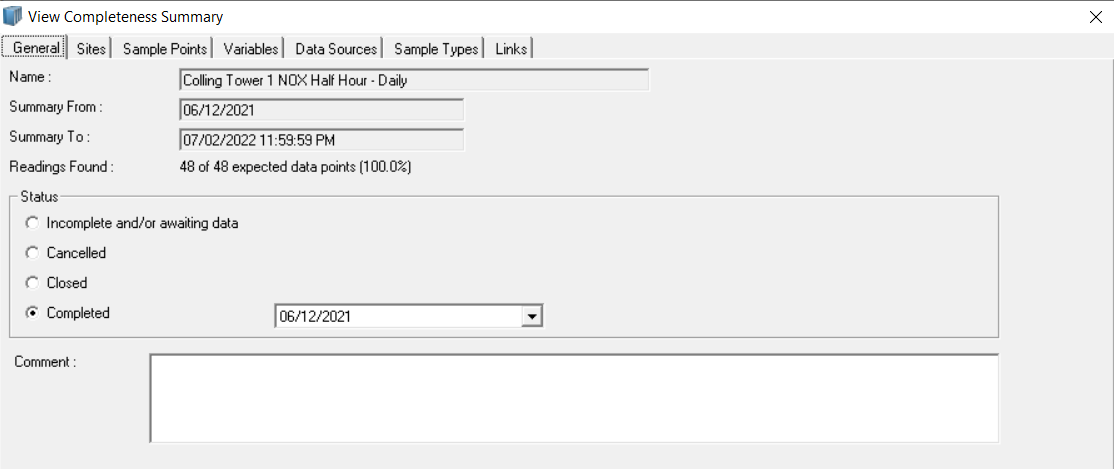- Knowledge Base and Manual
- MP-Desktop
- Completeness Checker
-
Installation
-
Integration
-
MP-Desktop
-
MP-Web
- Introduction
- Access
- Side Bar Navigation
- Dashboard
- Favourites
- Datasets
- Summary Tab
- Tables Tab
- Export Tab
- Graphical Tab
- Report Tab
- Mapping Tab
- Manual Data Entry
- Calendar Tab
- Action Plans
- Custom Forms
- Contacts and Alerts
- Compliance
- Task Scheduler
- Monitoring Scheduler
- Calculator
- Data Entry
- Email Importer
- Object Management
- Obligations
- Policies
- Administration
- Administration - Manage Users
- Administration - Datasets
- Administration - Internationalisation
- Administration - Email Importer
- Administration - Monitoring
- Administration - Advanced
- Culture
-
MP-Field
-
Release Notes
-
Reporting
-
Configuration
-
Trial and Demo
-
Monitoring Types
MP-Desktop Completeness Checker Summaries
How to manage MP-Desktop Completeness Checker Summaries
As with the Monitoring Schedules, Completeness Checker Summaries are children of the parent. For each Summary Frequency a Completeness Summary will be created, to show the performance of the data capture for the period. Amend the date ranges in the Completeness Status List to view the current performance.
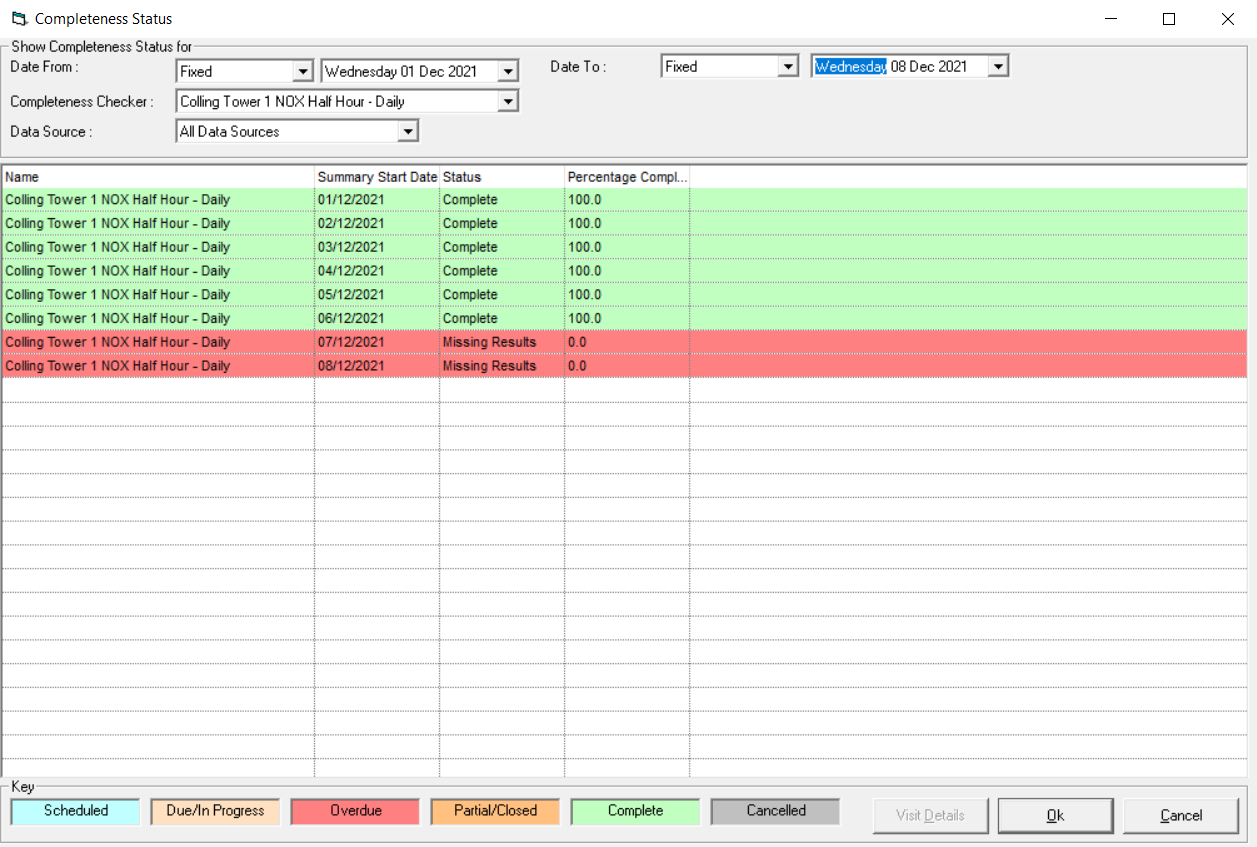
Further, drill down into the Summary to see the number of readings found for the period and the percentage against expected.