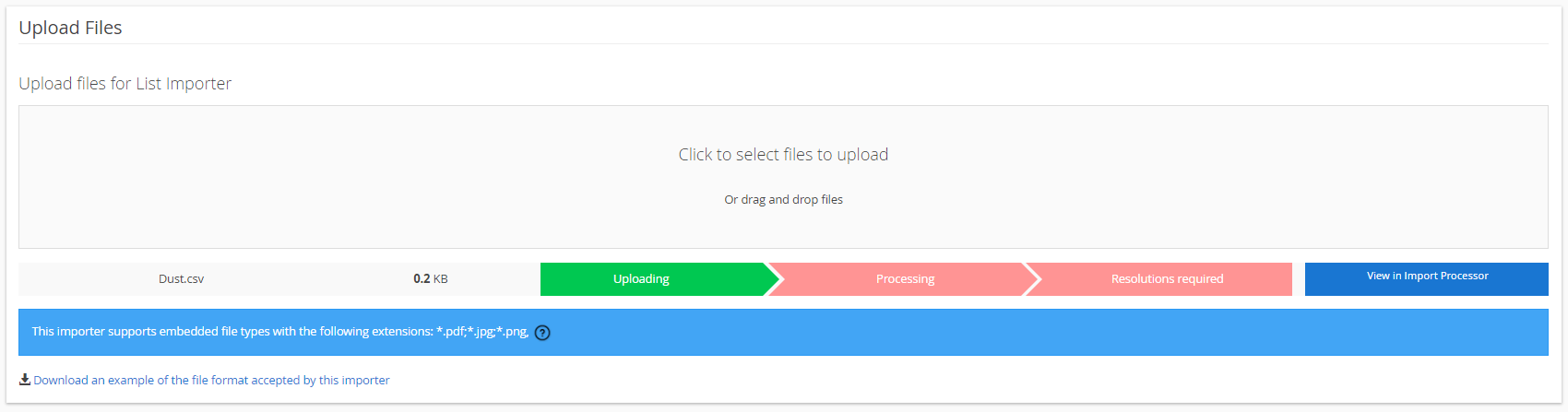- Knowledge Base and Manual
- MP-Web
- Data Entry
-
Installation
-
Integration
-
MP-Desktop
-
MP-Web
- Introduction
- Access
- Side Bar Navigation
- Dashboard
- Favourites
- Datasets
- Summary Tab
- Tables Tab
- Export Tab
- Graphical Tab
- Report Tab
- Mapping Tab
- Manual Data Entry
- Calendar Tab
- Action Plans
- Custom Forms
- Contacts and Alerts
- Compliance
- Task Scheduler
- Monitoring Scheduler
- Calculator
- Data Entry
- Email Importer
- Object Management
- Obligations
- Policies
- Administration
- Administration - Manage Users
- Administration - Datasets
- Administration - Internationalisation
- Administration - Email Importer
- Administration - Monitoring
- Administration - Advanced
- Culture
-
MP-Field
-
Release Notes
-
Reporting
-
Configuration
-
Trial and Demo
-
Monitoring Types
MP-Web File Imports
MP-Web file imports
Import a File
There are two main formats when importing data. List Import or Grid Import.
List Import works on a 1 record per row basis, using the objects (Sample Points, Variable, Date etc.) as the table headers and a new row is needed for each value against each variable at each sample point.
Grid Import works a little differently by giving sample point, date, and every variable as headers, meaning each row is typically a distinct sample.
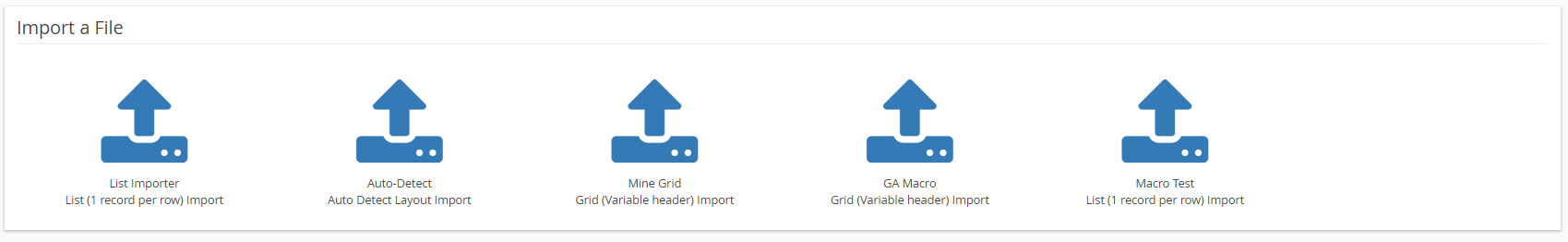
If the import a file option is selected, then a list of the supported auto imports is listed. Select the desired importer to move to the next screen.
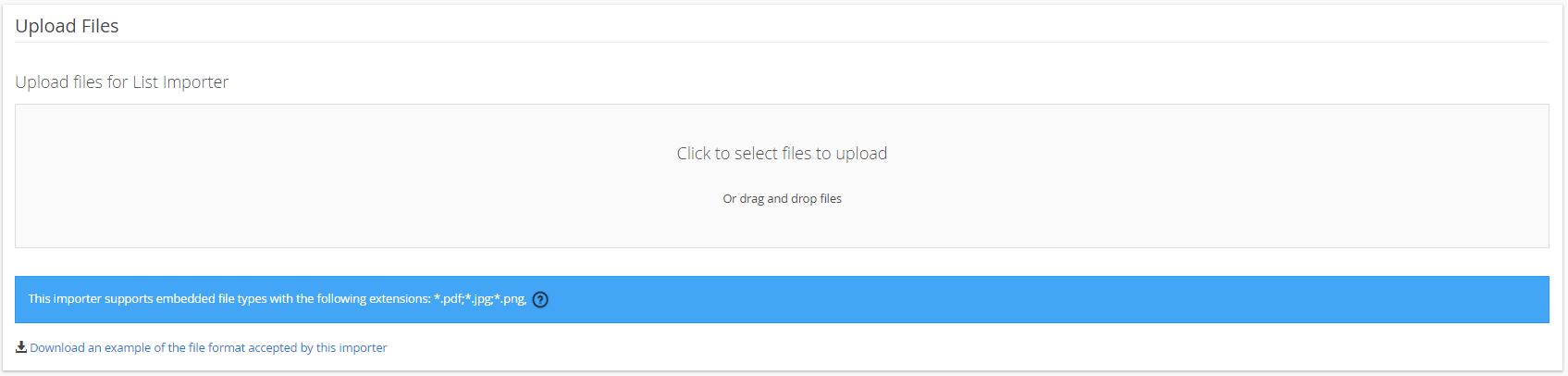
Once the auto-import folder has been selected, files can be uploaded, either using the Upload a file button or by dragging the file onto the window. Please leave the browser open on the data entry page until all file uploads are completed (closing the browser or moving to a different page will cancel the upload). The progress will be displayed as the file uploads and is processed.
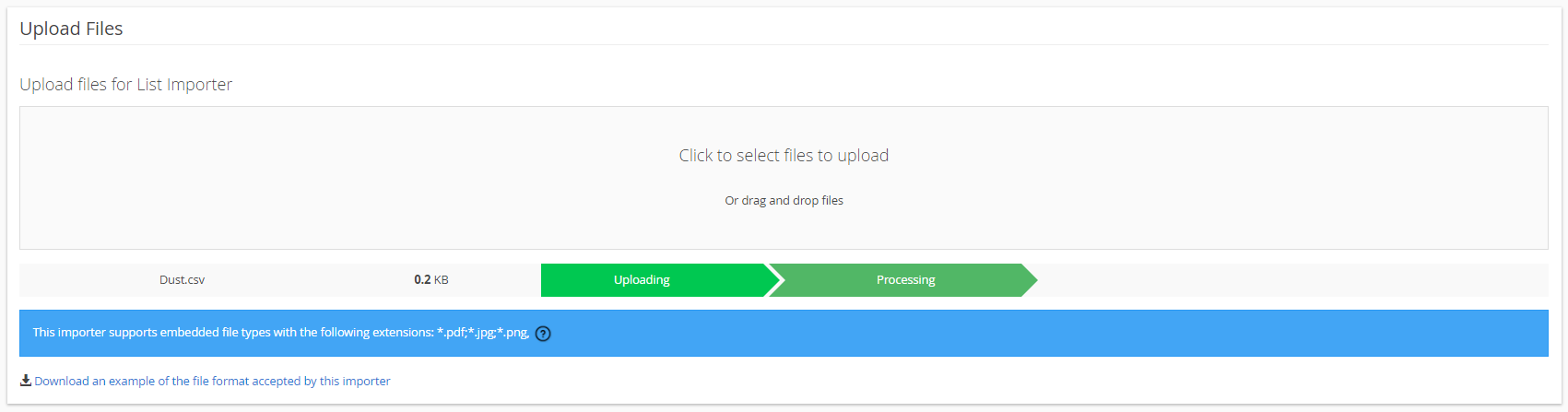
Once processed, depending on the status of the import the file may be viewed in the Import Processor. Files that need some resolution will be displayed amber with a link to the Import Processor.
See the Import Processor section for more details on file resolutions.