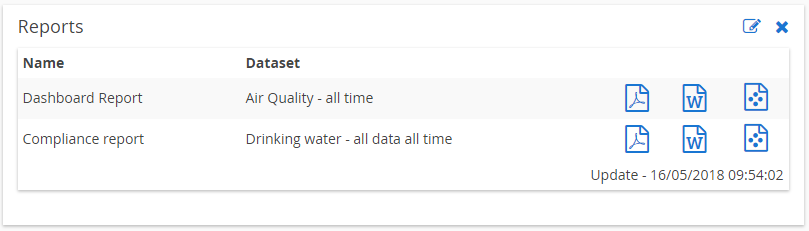- Knowledge Base and Manual
- MP-Web
- Dashboard
-
Installation
-
Integration
-
MP-Desktop
-
MP-Web
- Introduction
- Access
- Side Bar Navigation
- Dashboard
- Favourites
- Datasets
- Summary Tab
- Tables Tab
- Export Tab
- Graphical Tab
- Report Tab
- Mapping Tab
- Manual Data Entry
- Calendar Tab
- Action Plans
- Custom Forms
- Contacts and Alerts
- Compliance
- Task Scheduler
- Monitoring Scheduler
- Calculator
- Data Entry
- Email Importer
- Object Management
- Obligations
- Policies
- Administration
- Administration - Manage Users
- Administration - Datasets
- Administration - Internationalisation
- Administration - Email Importer
- Administration - Monitoring
- Administration - Advanced
- Culture
-
MP-Field
-
Release Notes
-
Reporting
-
Configuration
-
Trial and Demo
-
Monitoring Types
Adding Widgets (Alerts and Notifications)
Adding Alert and Notification Widgets to a Dashboard
There are a number of Action and Alert Widgets that can be added to your Dashboards in addition to the Graphical Widgets.
To add these click on the pencil icon and then the Add a Widget. From the drop-down select the Widget you would like to add.
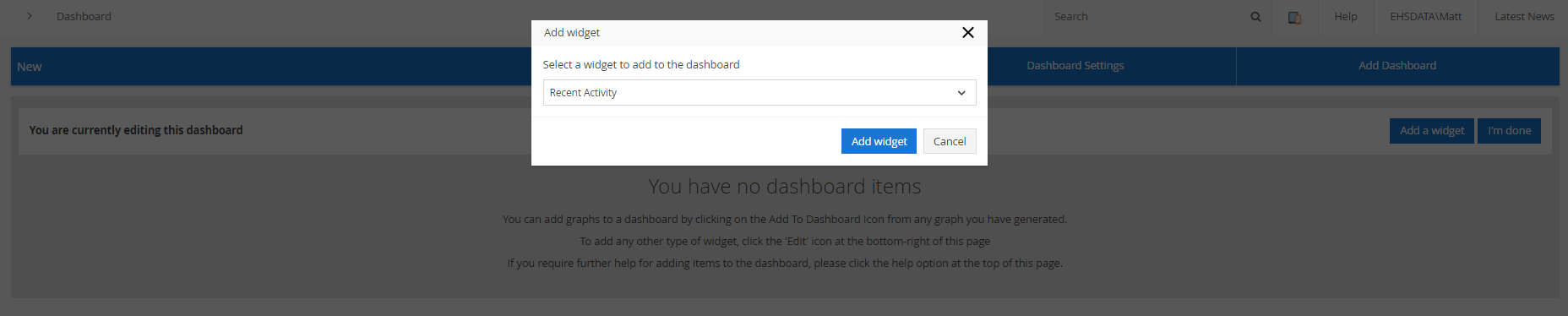
Recent Activity
This Widget displays the most recent activity in the system. It enables Administrators to view current activity.
Service Status
This Widget gives details of the MonitorPro Service. This gives Administrators an overview of the Importer, Task Scheduler, Monitoring Scheduler, Autovalidator, Calculator, and Logging.
System Alerts
This Widget highlights any system errors which might need attention.
Operational Summary
This Widget is similar to MP-Desktop's summary. It shows Files in the Import Processor, Files Imported for the current day, Monitoring Visits scheduled for the current day, and any files which are not linked to objects. Those items highlighted in blue will enable the user to navigate directly to the relevant section of the application. For example, clicking on the Monitoring Visits will take you to the MP-Web calendar, displaying that day's Visits.
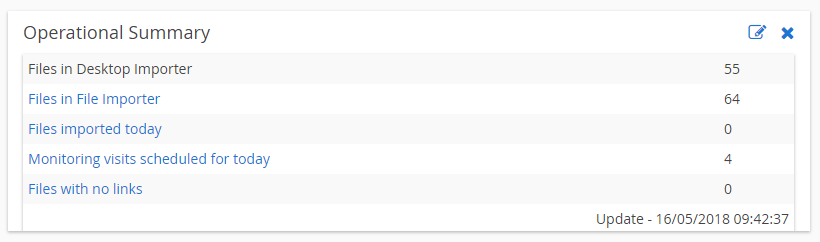
Reports
This Widget enables you to add a shortcut link to a particular report template. Select the Database (where relevant), the Dataset you wish to use to run the report, and the report template. These will then be saved and enable you to quickly run certain reports against common Datasets.