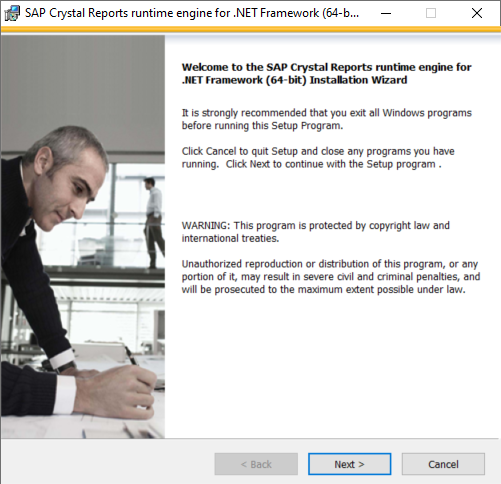- Knowledge Base and Manual
- Installation
- MP-Web Installation
-
Installation
-
Integration
-
MP-Desktop
-
MP-Web
- Introduction
- Access
- Side Bar Navigation
- Dashboard
- Favourites
- Datasets
- Summary Tab
- Tables Tab
- Export Tab
- Graphical Tab
- Report Tab
- Mapping Tab
- Manual Data Entry
- Calendar Tab
- Action Plans
- Custom Forms
- Contacts and Alerts
- Compliance
- Task Scheduler
- Monitoring Scheduler
- Calculator
- Data Entry
- Email Importer
- Object Management
- Obligations
- Policies
- Administration
- Administration - Manage Users
- Administration - Datasets
- Administration - Internationalisation
- Administration - Email Importer
- Administration - Monitoring
- Administration - Advanced
- Culture
-
MP-Field
-
Release Notes
-
Reporting
-
Configuration
-
Trial and Demo
-
Monitoring Types
Crystal Runtimes Installation
Installing the Crystal Runtimes required to run reports within the MP Web Application
Crystal runtimes are required to be installed on the IIS webserver to enable MP Web to run Crystal Reports from within the application. These are bundled within the MP Web ZIP that is downloaded from the website.
To install these simply go into the extracted MP Web files, Runtimes folder and run the Crystal reports runtime installer and follow the on-screen prompts: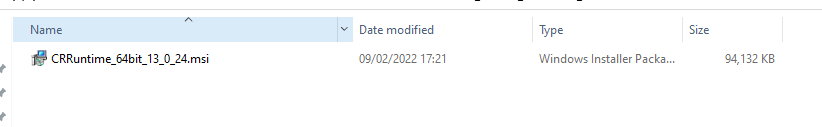
Launch the executable and follow the steps: