How to use the MP-Desktop Single File Importer
Introduction
The Single File Import Wizard (SFI) imports files into the database. These can be files of data, or lists of Objects such as Sample Points, used in constructing a database.
To access the SFI, drop down the Data Entry button as shown below or via the MP-Desktop Control Panel under Import Data.

The Import Wizard guides you through the import process. First, browse a file to import.
Then choose the function you wish to complete.
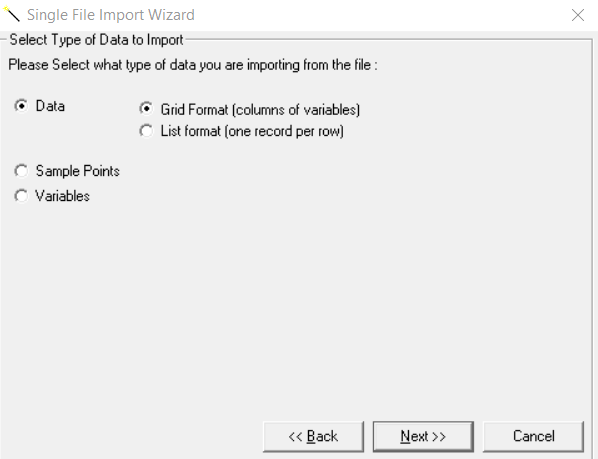
Data
If importing data files, choose the option that describes the file's basic format, either Grid or List. The details of different format types are included in the Knowledge Base's Auto Importer section.
The next stage is to map the headers in the file to the headers in MonitorPro.

If the file does not display as expected then users have the option to format the file with the CSV format option. Here users can change the column separator and number of header rows to format the file in a way that MonitorPro can accept. Alternatively, users will need to discard the process, reformat the file and then try again.

A .mpr file will skip this section and go directly to the resolution screen.

In all scenarios, the final screen will show the user any resolutions which are required to fully import the file.

For the resolution of Objects, a drop-down will be offered to resolve the item.

Objects
With the Auto Importer a much more effective way of Importing consistent and repeated data files, the Single File Importer is most useful for adding on mass Objects (new Sample Points for example) or updating properties of existing Objects (adding coordinates or other metadata of existing Sample Points).
Delete unwanted row(s) by clicking the grey square to the left of the row(s) and then pressing "Delete" on your keyboard, then confirm.
The drop-down options ‘Allow Overwriting’ and ‘New Inserts Only’ control how duplicates are managed.

‘Allow Overwriting’: Records will be imported regardless of whether they already exist (histories will be created for duplicated data).
‘New Inserts Only’: Only new records will be imported.
