- Knowledge Base and Manual
- MP-Web
- Email Importer
-
Installation
-
Integration
-
MP-Desktop
-
MP-Web
- Introduction
- Access
- Side Bar Navigation
- Dashboard
- Favourites
- Datasets
- Summary Tab
- Tables Tab
- Export Tab
- Graphical Tab
- Report Tab
- Mapping Tab
- Manual Data Entry
- Calendar Tab
- Action Plans
- Custom Forms
- Contacts and Alerts
- Compliance
- Task Scheduler
- Monitoring Scheduler
- Calculator
- Data Entry
- Email Importer
- Object Management
- Obligations
- Policies
- Administration
- Administration - Manage Users
- Administration - Datasets
- Administration - Internationalisation
- Administration - Email Importer
- Administration - Monitoring
- Administration - Advanced
- Culture
-
MP-Field
-
Release Notes
-
Reporting
-
Configuration
-
Trial and Demo
-
Monitoring Types
MP-Web Email Importer Alert Recipients
Setting up Email Importer recipients
On the Alert Recipients page, you can set rules for email addresses that you want to be emailed when issues occur with the Email Importer. This can be a list of multiple addresses, just a single one, or even none at all if you do not want anybody to be alerted to an issue(s).
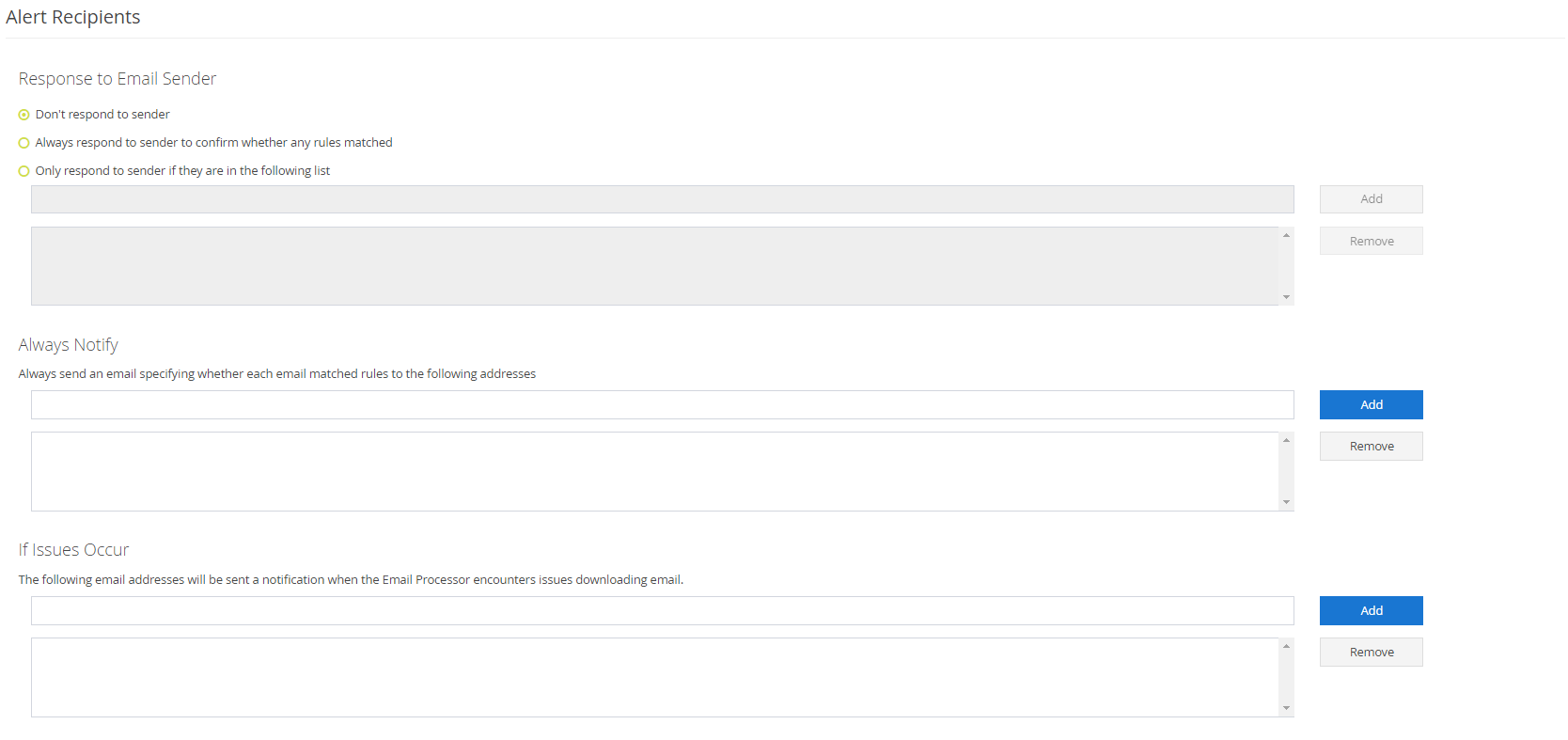
The buttons and options are very simple on this page, click ‘Add’ to add a new email address, ‘Edit’ to change an entry in the table, and ‘Delete’ to remove an email address from the list. Both the Add and Edit buttons simply present you with a single text box where you can enter or change the address you want to set, and the delete option is just a very simple confirmation box.
