- Knowledge Base and Manual
- MP-Web
- Data Entry
-
Installation
-
Integration
-
MP-Desktop
-
MP-Web
- Introduction
- Access
- Side Bar Navigation
- Dashboard
- Favourites
- Datasets
- Summary Tab
- Tables Tab
- Export Tab
- Graphical Tab
- Report Tab
- Mapping Tab
- Manual Data Entry
- Calendar Tab
- Action Plans
- Custom Forms
- Contacts and Alerts
- Compliance
- Task Scheduler
- Monitoring Scheduler
- Calculator
- Data Entry
- Email Importer
- Object Management
- Obligations
- Policies
- Administration
- Administration - Manage Users
- Administration - Datasets
- Administration - Internationalisation
- Administration - Email Importer
- Administration - Monitoring
- Administration - Advanced
- Culture
-
MP-Field
-
Release Notes
-
Reporting
-
Configuration
-
Trial and Demo
-
Monitoring Types
MP-Web Header Aliases
How to manage Header Aliases in MP-Web
Introduction
Header Aliases give users the option to configure their File Imports for greater flexibility. MonitorPro does not mandate a specific file format, but more so accepts general file types. These general file types can the be accepted using configuration including the use of Header Aliases. These Aliases are mappings between the column names presented in the incoming file and the naming convention in MonitorPro.
Header Aliases can be accessed from Control Panel, Object Management, Header Aliases. Each Object type can be filtered from the initial drop down menu.
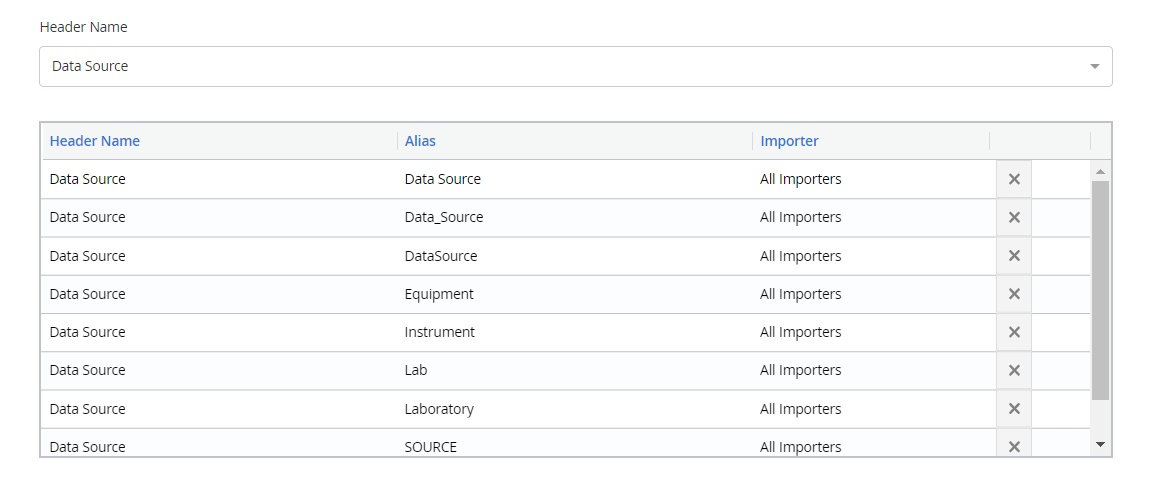
New Aliases can be created.
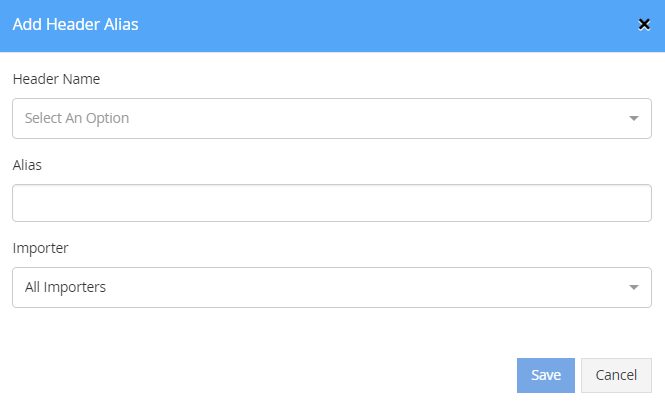
Header Aliases can be configured to be global to all Importers or filtered to only one specific Importer.
