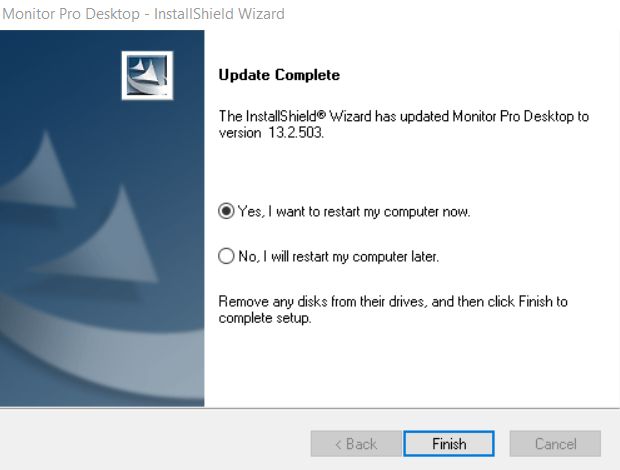How to install or update MonitorPro on the Application Server
Caution
Where installed, open the Monitor-Pro Service interface and stop the service from running before attempting the installation of MonitorPro as this can cause the installation/update to not complete successfully.
Preparation
To ensure your Monitor-Pro system works as expected after the database update you need to then update the Monitor Pro client on the system on which the Monitor-Pro Service is installed.
Copy the Setup.exe from the extracted ZIP file to the Application Server.
Once the MP-Service has been stopped you may need to wait a few moments for any tasks the service was running to finish before running the update (you can check this by going into Task Manager and looking at running services for anything with a name starting MonitorPro or MP5).
Once you are sure anything the Service was running has finished or stopped, run the Setup.exe as an administrator (this helps avoid any issues) and go through the installation steps as prompted below. The installer can take a few moments to initialise and the first dialogue opens. Do not try and run the .exe again during this time.
Full Install
Where MonitorPro is not already installed (new installation or server move) then the full installer will be required and the below to be followed. It's important to ensure the version of MonitorPro they are installing matches that of the MonitorPro databases to which they are going to connect.
Click Next
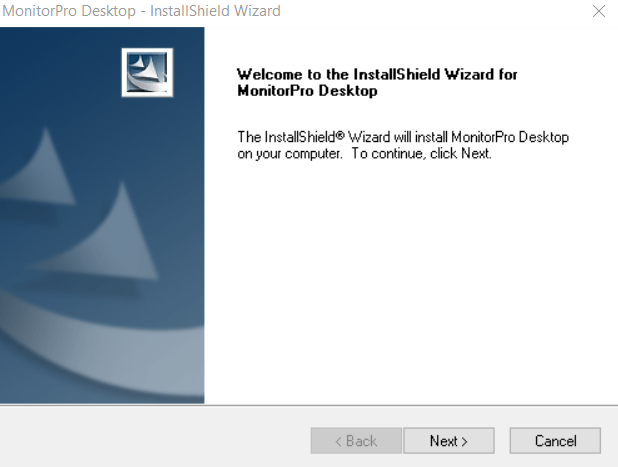
Accept the licence agreement and click next
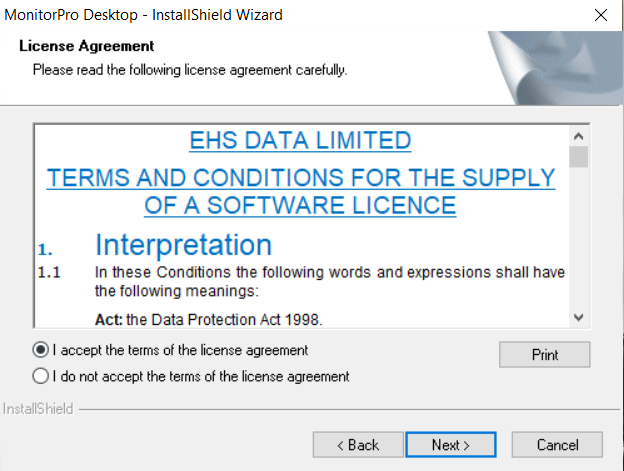
Click Next to select the default setup
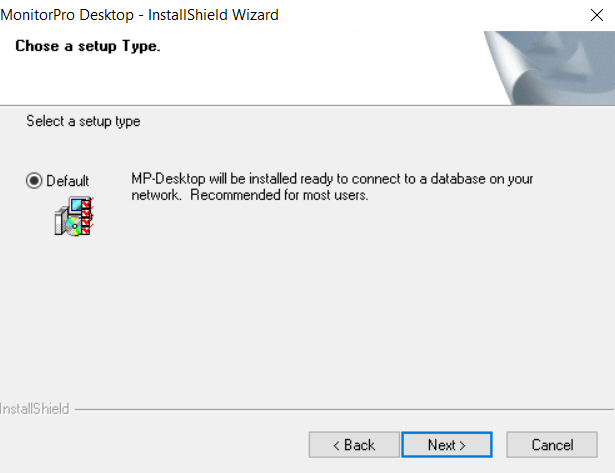
Leave the default install path and click Next
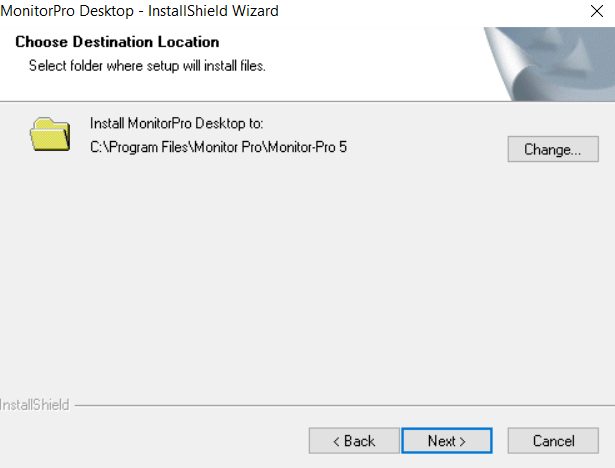
Note
The default install path can be changed from the C:\Program Files to for example another drive location, however, the MP-Service config will also need to be updated to account for this atypical install location.
Click Install
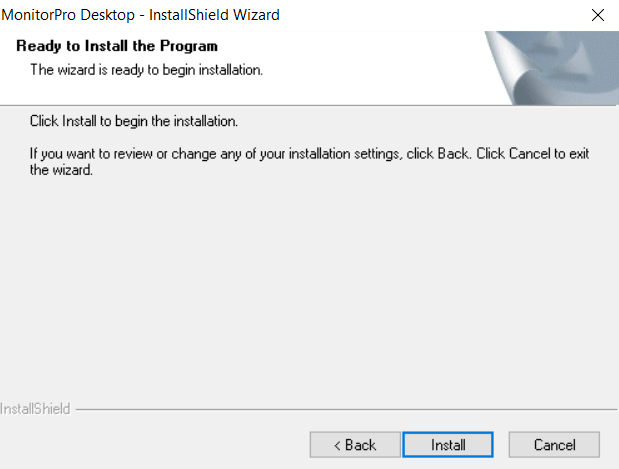
Finish
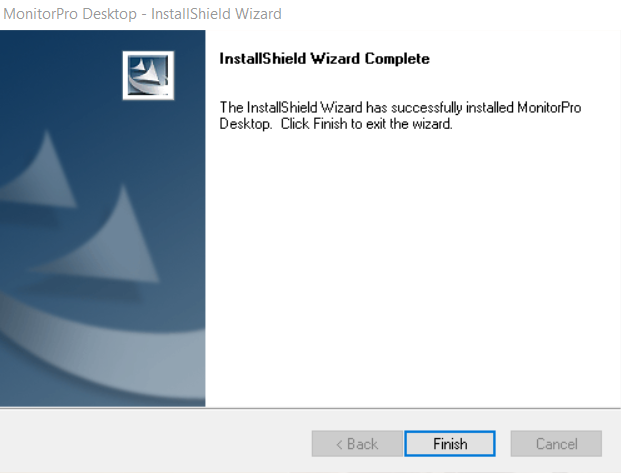
Update
Where MonitorPro is being updated (from a previous version) then only the update is required. It's important to ensure the version of MonitorPro they are updating matches that of the MonitorPro databases to which they are going to connect.
Note
If doing this as part of an update then the databases should be updated first allowing for simpler rollback.
MonitorPro will validate the version of MonitorPro installed and what it is updated being too. There will be a warning if the version being installed is prior to that already on the machine.
If correct click Next
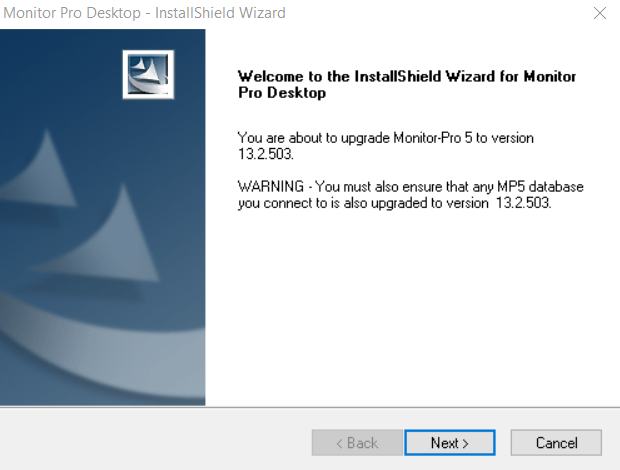
Accept the licence agreement and click next
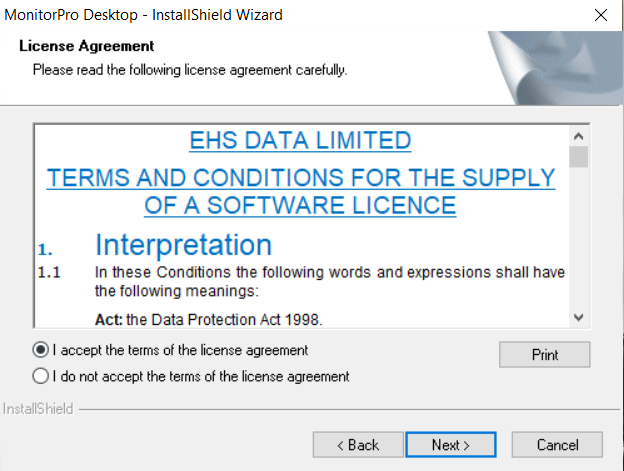
Finish
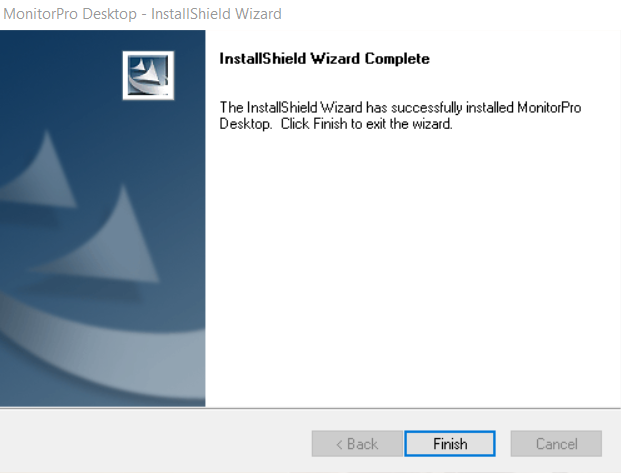
Note
Once the update has finished remember to restart the Monitor-Pro Service
Server Restart
It's unlikely that you will require a server restart, however, if components of MonitorPro are in use then a restart may be prompted.
If you encounter an error it can be because the above steps have not been followed and one of the MonitorPro executables was running during the update. This can require either a server restart or a complete uninstall and reinstall using the full (not update) Setup.exe to resolve.