MP-Web Data Entry
MP-Web Data entry overview
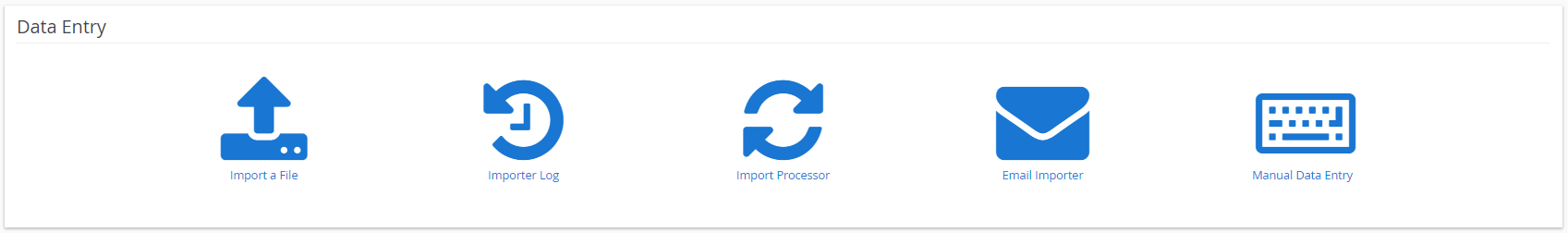 Manual Data Entry
Manual Data Entry
Manual Data Entry can be accessed from the main Data Entry toolbar or direct from a Dataset. If accessed from the toolbar, on selecting the Manual Data Entry icon the user will be prompted to choose a Dataset they wish to use for the entry. From here the process is the same as when accessed from a Dataset. Full details of this are included in the Manual Data Entry Tab section of the User Manual.
Import a File
Ability to upload data and non-data files (to be embedded) directly from MP-Web.
Importer Log
Lists all imports entered into the database.
Import Processor
Access to view and resolve all uncommitted records. What can be accessed from MP-Web is dependent on what Importer is being used. If the Desktop Importer is being used then resolutions need to be made via MP-Desktop. If your system is using the File Importer then files can be resolved from MP-Web or MP-Desktop.
Email Importer
Provides access to a list of emails that have been sent in for import and access to recheck and view the status of attachments.
Other articles in this section
MP-Web File ImportsMP-Web Import Log
MP-Web Import Processor
MP-Web Import Processor Resolutions