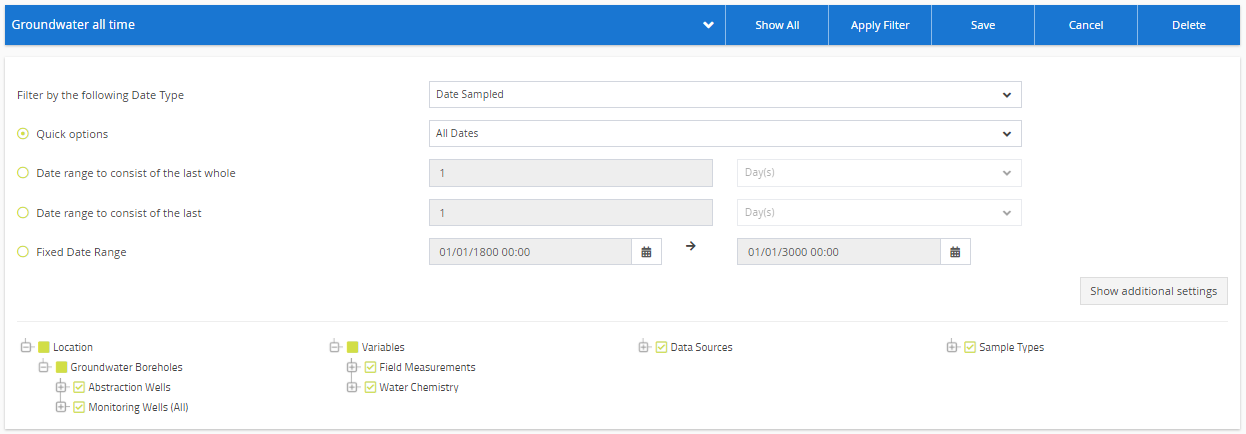MP-Web Dataset Management
How to manage Datasets in MP-Web
Datasets are pre-defined queries that can be saved and shared with users to allocate access within MonitorPro. An example might be 'Groundwater Quality, Last 2 Years’, which could be assigned to members of the groundwater team.
The Administrator can also group Datasets into Folders. If Datasets have been grouped, the user will be presented with these Folders. If no Dataset Folders have been created in MonitorPro, MonitorPro Web users will be given any Datasets allocated to them directly.
Note
Administrators and Managers don't require datasets to be allocated to them specifically. They can add any Dataset they choose, and they are all assigned by default to any user in that role.
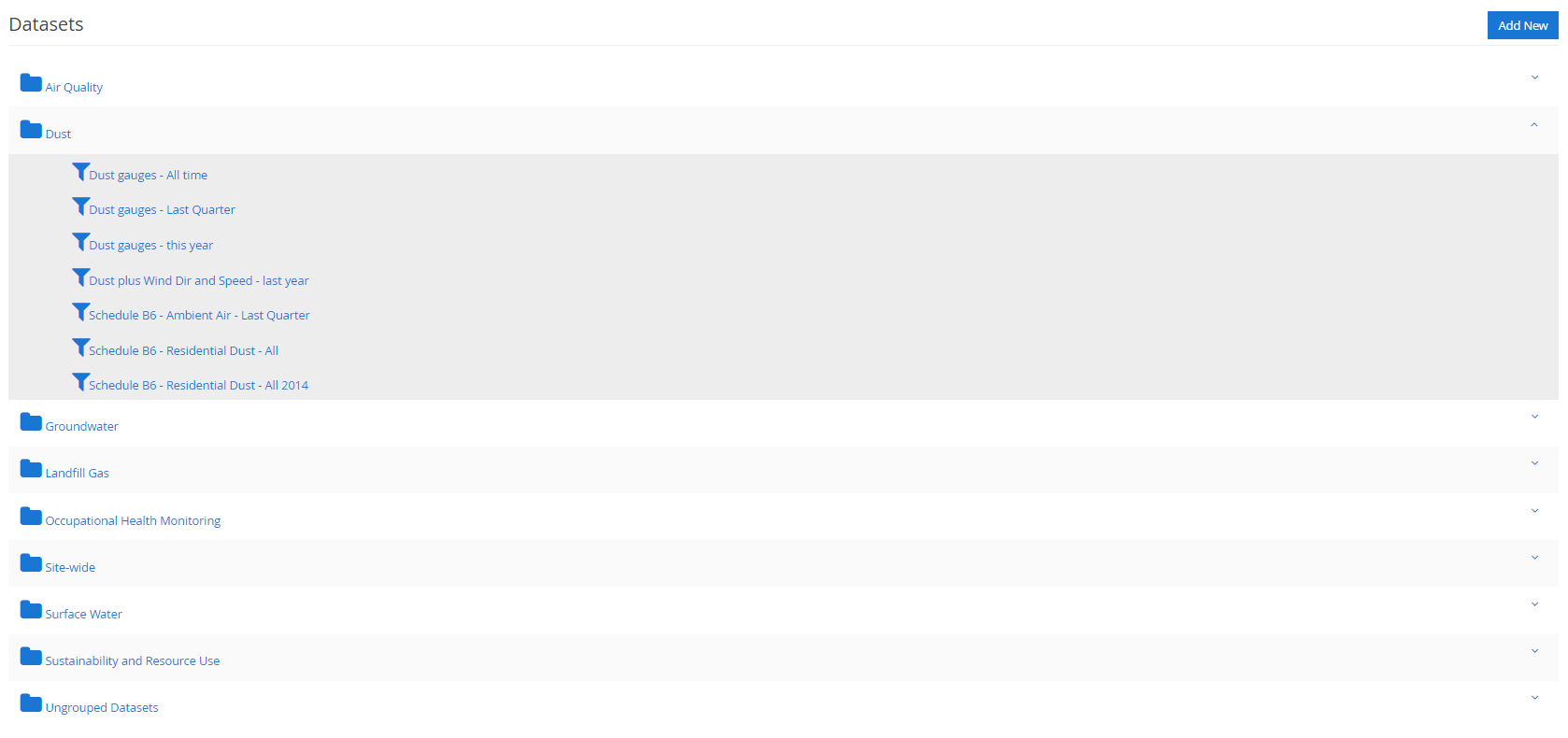
Click a Dataset Folder to start accessing the Datasets allocated to your user.
Dataset Folders
Administrators can manage the Dataset folders and the datasets within them by clicking on the gear icon. To manage the content of a folder, click on the relevant Edit link.
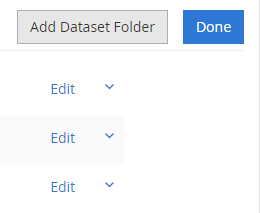
New Dataset
Alternatively, a ‘New Dataset’ can be created, which gives you access to a ‘Master Dataset’. This combines all objects assigned via all the Datasets a user can access (for Managers and Administrators, this is unrestricted to all database contents).