Details of how to create an electronic chain of custody (eCOC) for ALS
Summary
Australian Laboratory Services (ALS) is a multi-national laboratory, servicing the analytical needs of many mutual MonitorPro clients. They accept a standard for an electronic chain of custody (CoC). MonitorPro supports this format and clients can generate these electronic CoC (eCOC) from the system.
To facilitate this clients need to utilise the Monitoring Scheduler
Monitoring Schedules and the associated configuration detail the required fields ALS needs in the eCOC. To use the eCOC the following areas need to be considered/mapped in the setup. To obtain this information clients need to refer to the ALS Quotation provided to them.
Workorder
client_code - Set in System Options - Client
client_office - Set in the Site/Aspect Type associated with the samples to be included in the eCOC. There may be a need to copy these details in a number of the Site/Aspect Type.
work_contact - The respective Site/Aspect Type Contact
coc_number - This will be taken from the Visit Reference
quote_code - The ALS Quote Number needs to be included in the Monitoring Schedule Project Number field. This can be done at a Monitoring Schedule level but applies only to newly created Visits. It can be manually added to each Visit also.
lab_code - This is set to be 'EB'
sampler - If Responsibilities are used in the Monitoring Schedule the first Contact included will be referenced here in the eCOC.
Sample
name - The Sample Point Long Name where the Sample was taken
matrix - The ALS Matrix type needs to be included in the Monitoring Schedule Matrix field. This can be done at a Monitoring Schedule level but applies only to newly created Visits. It can be manually added to each Visit also. These need to be capitialised.
sub_matrix - Duplicated from the matrix
sample_date - This will be taken from the Sample Date of the Sample. It can either be taken from any field data imported into MonitorPro before the eCOC is generated (as would be the case from MP-Field), or set by the Sample Status.
sample_remark - This is the Sample Reference, either auto-generated by the Monitoring Schedule or manually created.
Sale Items
Name - This is based upon the Sample Template name. If there are multiple Sample Templates in the Visit they will all be included except those set to be Field, via the Data Source.
Bottle
matrix - The ALS Matrix type needs to be included in the Monitoring Schedule Matrix field. This can be done at a Monitoring Schedule level but applies only to newly created Visits. It can be manually added to each Visit also.
sub_matrix - Duplicated from the matrix
bottle_origin - This is hardwired to Received
Label - This is the Label colour set in the Sample Template, Containers tab
Description - This is the container description set in the Sample Template, Containers tab
quantity - This is the container quantity set in the Sample Template, Containers tab
volume - This is the container volume set in the Sample Template, Containers tab
barcode - Barcodes can be scanned in MP-Field. They can also be added manually but are not compulsory
Sending
The eCOC's will be sent from MonitorPro. Using the Sampling Complete Alert and choosing the eCOC attachment will enable the eCOC to be sent via email, either to the lab directly or via another workflow.
They can equally be recreated or manually created from MonitorPro.
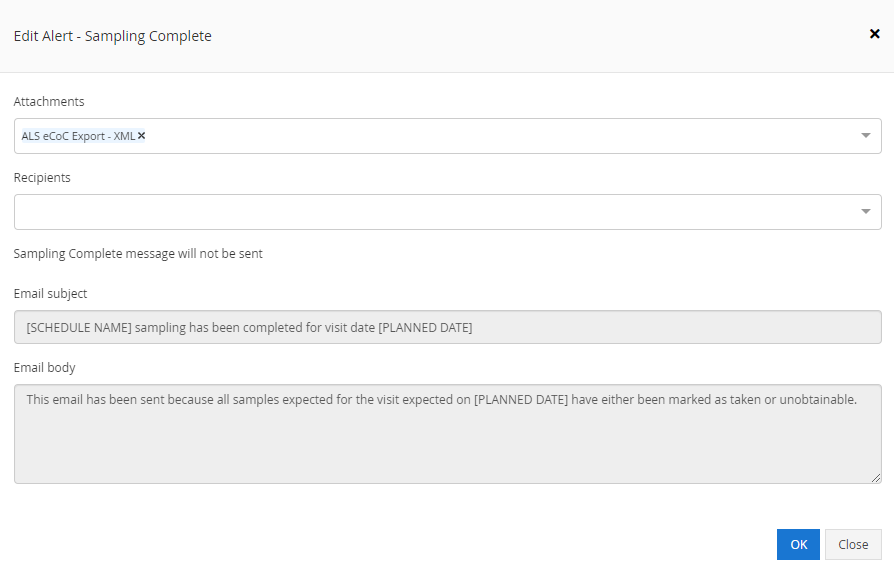
The email address to use will vary depending on the region.
Environmental Brisbane
2 Byth St, Stafford, QLD, 4053 Australia
COC.Brisbane@alsglobal.com
(for samples submitted to ALS Gladstone or ALS Mackay eCOCs should be forwarded to COCBrisbane@alsglobal.com) Cc DigitalAPAC@ALSGlobal.com
Environmental Sydney
277-289 Woodpark Rd, Smithfield, NSW, 2164 Australia
COC.Sydney@alsglobal.com
(for samples submitted to ALS Darwin, ALS Wollongong, ALS Nowra or ALS Mudgee eCOCs should be forwarded to COC.Sydney@alsglobal.com) Cc DigitalAPAC@ALSGlobal.com
Environmental Melbourne
2-4 Westall Road, Springvale, VIC, 3171 Australia
COC.Melbourne@alsglobal.com
(for samples submitted to ALS Adelaide eCOCs should be forwarded to COC.Melbourne@alsglobal.com) Cc DigitalAPAC@ALSGlobal.com
Environmental Perth
26 Rigali Way, Wangara, WA 6065 Australia
samples.perth@alsglobal.com Cc DigitalAPAC@ALSGlobal.com
Environmental Newcastle
5/585 Maitland Rd, Mayfield West, NSW, 2304 Australia
COC.Newcastle@alsglobal.com Cc DigitalAPAC@ALSGlobal.com
Environmental Townsville
13 Carlton Street, Townsville, QLD, 4810 Australia
COC.Townsville@alsglobal.com Cc DigitalAPAC@ALSGlobal.com
