This page explains how to configure the pre-requisites for using SQL or Windows authentication to operate the system (IIS)
MP Web can be run with either SQL authentication or Windows Authentication to connect to the database (note this is purely for app to database purposes and not logging users in using their windows account, this is covered separately elsewhere in the manual)
SQL Authentication:
This outlines how to configure a user for database access and the required permissions. To setup the web.config to use SQL authentication this is detailed in the main MP Web installation manual.
You will need to create a new SQL user in SQL Server management studio. This can be found under security > Logins: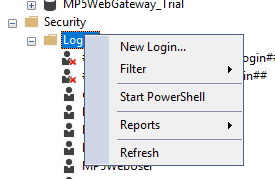
The user will need db_owner permissions to the MP5WebGateway database and any associated data databases: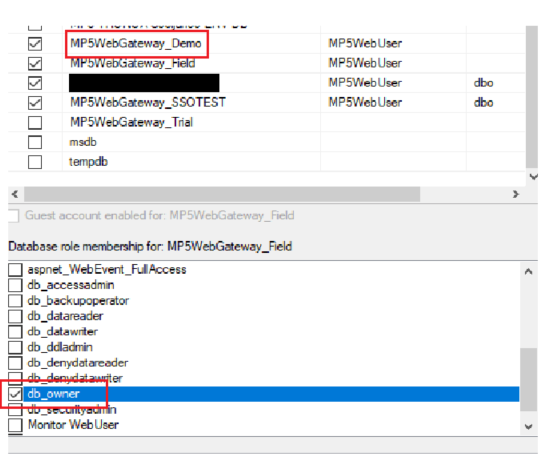
Once this is done refer back to the installation manual for configuring MP Web and the web.config file.
Windows Authentication:
An alternative method of setting up MP Web is to allow a dedicated windows account to run the MP Web instance. This is EHS Data's preferred way of deploying MP Web as it makes everything much easier moving forwards to have one common user running everything.
To begin you'll need to open IIS and go to application pools and select your MP Web application pool, right click it and choose Advanced Settings: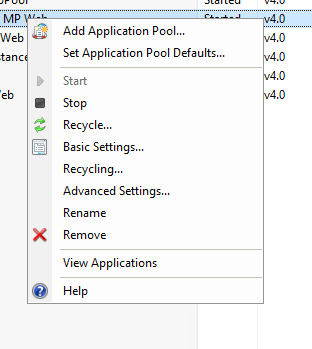
Once open select Identitiy which by default will be ApplicationPoolIdentitiy and then click the right hand button with ...: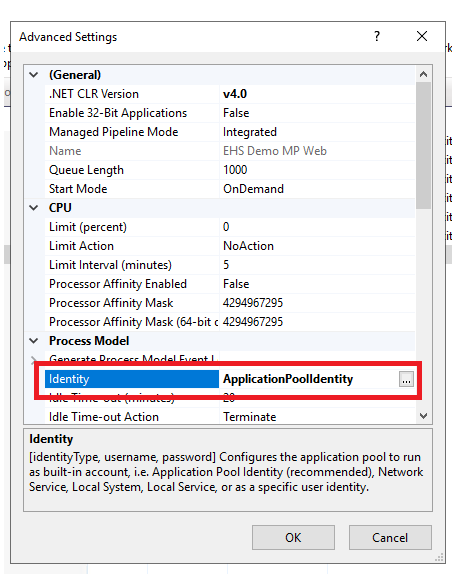
Select the custom account radio button then press the set button: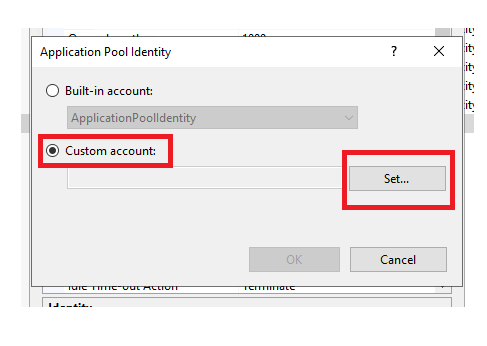
Set the username and enter the password of the domain account you're using as your service account. Ensure to include the domain as DOMAIN\Username or Username@DOMAIN then hit OK: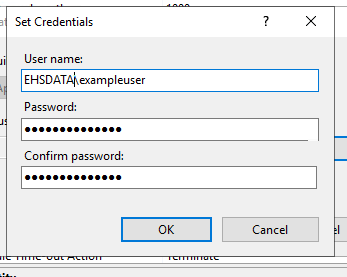
You will need to add a new Windows user in SQL Server management studio. This can be found under security > Logins: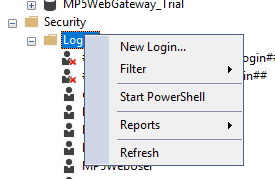
The user will need db_owner permissions to the MP5WebGateway database and any associated data databases: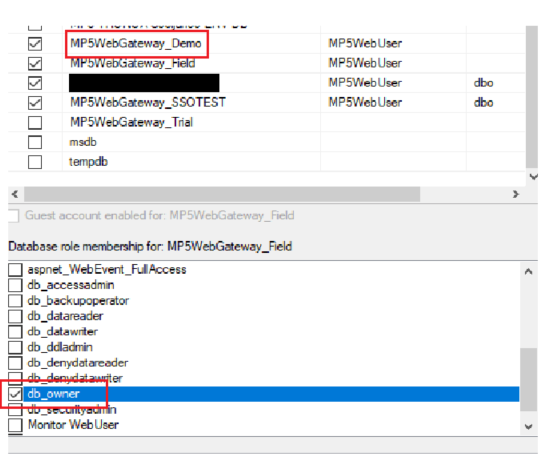
Once this is done refer back to the installation manual for configuring MP Web and the web.config file.
