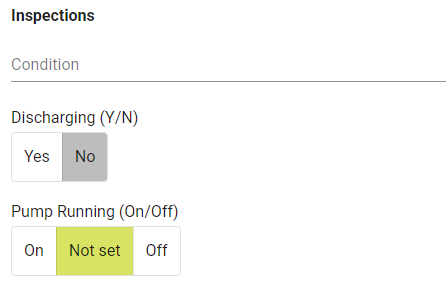- Knowledge Base and Manual
- MP-Field
- Entering Data
-
Installation
-
Integration
-
MP-Desktop
-
MP-Web
- Introduction
- Access
- Side Bar Navigation
- Dashboard
- Favourites
- Datasets
- Summary Tab
- Tables Tab
- Export Tab
- Graphical Tab
- Report Tab
- Mapping Tab
- Manual Data Entry
- Calendar Tab
- Action Plans
- Custom Forms
- Contacts and Alerts
- Compliance
- Task Scheduler
- Monitoring Scheduler
- Calculator
- Data Entry
- Email Importer
- Object Management
- Obligations
- Policies
- Administration
- Administration - Manage Users
- Administration - Datasets
- Administration - Internationalisation
- Administration - Email Importer
- Administration - Monitoring
- Administration - Advanced
- Culture
-
MP-Field
-
Release Notes
-
Reporting
-
Configuration
-
Trial and Demo
-
Monitoring Types
Data Entry Validation
Data Validation
Data entry has an auto validation feature based on compliance limits and physical maximum and minimums, which are pre-set within MonitorPro.
If a user tries to enter data that breaches a physical limit, e.g. pH of 16, MP-Field will give the user a warning message and will not let the data be entered.
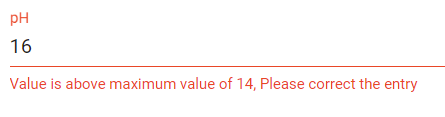
Likewise, any compliance limits are highlighted to the user in the Field. Unlike physical limits, breaches can be entered into the system, and are just highlighted for information.
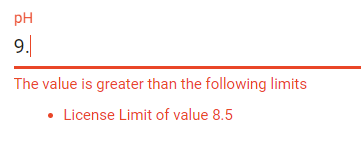
Variable Types can be used to further validate the information entered via MP-Field. The Variable Types are managed in MP-Web and further details are available in the MP-Web manual.
Further numeric validation can be added along with fixed answers and drop-down lists.

Some examples