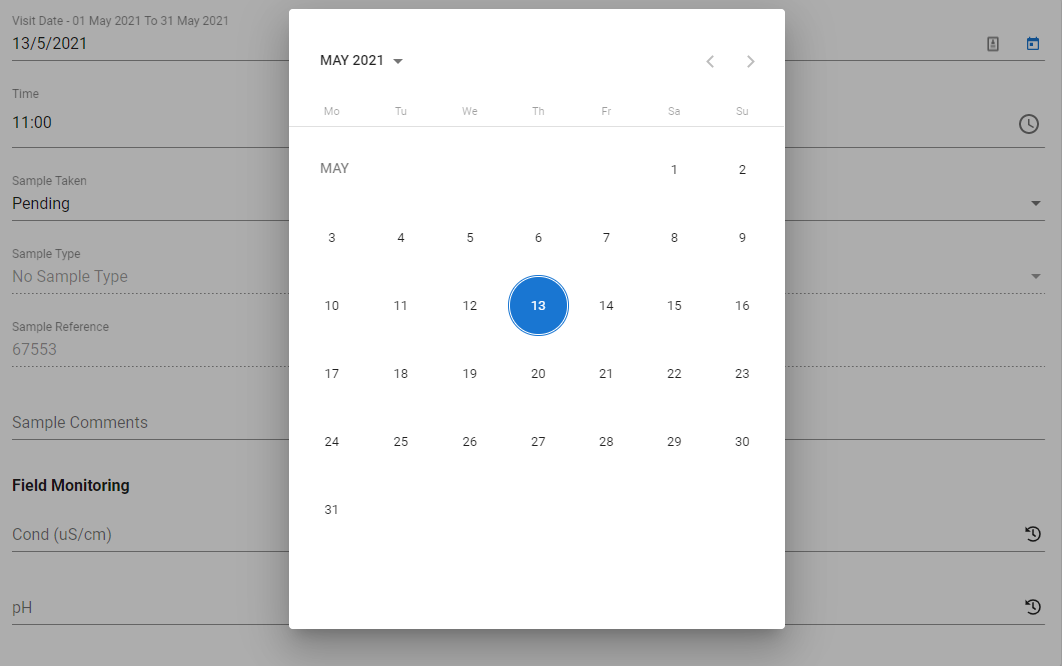- Knowledge Base and Manual
- MP-Field
- Downloading Visits
-
Installation
-
Integration
-
MP-Desktop
-
MP-Web
- Introduction
- Access
- Side Bar Navigation
- Dashboard
- Favourites
- Datasets
- Summary Tab
- Tables Tab
- Export Tab
- Graphical Tab
- Report Tab
- Mapping Tab
- Manual Data Entry
- Calendar Tab
- Action Plans
- Custom Forms
- Contacts and Alerts
- Compliance
- Task Scheduler
- Monitoring Scheduler
- Calculator
- Data Entry
- Email Importer
- Object Management
- Obligations
- Policies
- Administration
- Administration - Manage Users
- Administration - Datasets
- Administration - Internationalisation
- Administration - Email Importer
- Administration - Monitoring
- Administration - Advanced
- Culture
-
MP-Field
-
Release Notes
-
Reporting
-
Configuration
-
Trial and Demo
-
Monitoring Types
Downloading Visits - Historical
Accessing Visits that are not the current Visit in the cycle
Previous Visits can be downloaded onto a device to allow for comparison of previous monitoring or to allow for a catch-up of missed monitoring. To download historical Visits select the menu from the main menu.
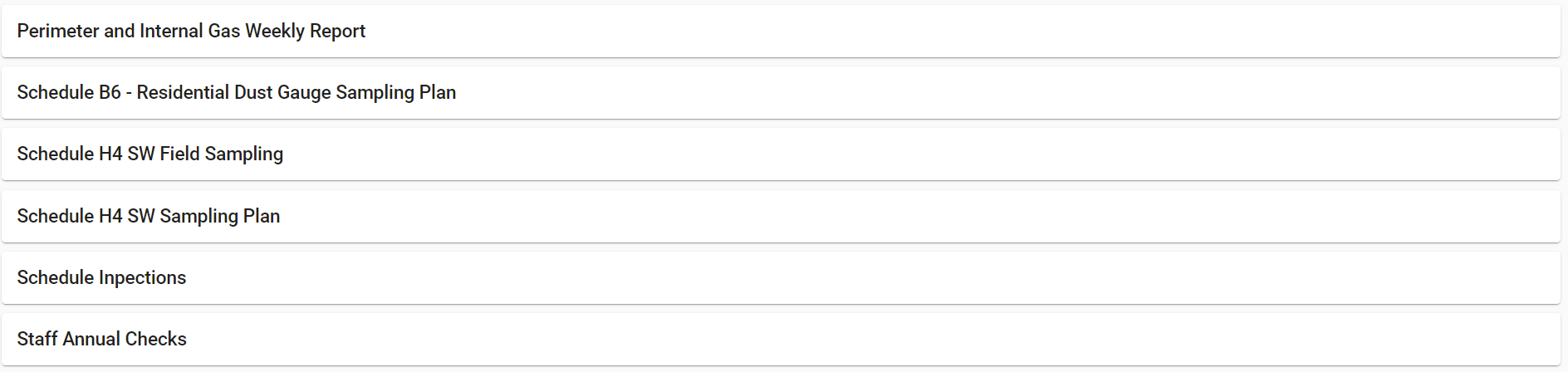
First, select the database if required, then the historical Visit you would like to review including the date and it will be downloaded to your device. It will show the planned date and percentage completed if data has already been entered against that Visit. Only Visits which are not yet marked as complete will be available for download.
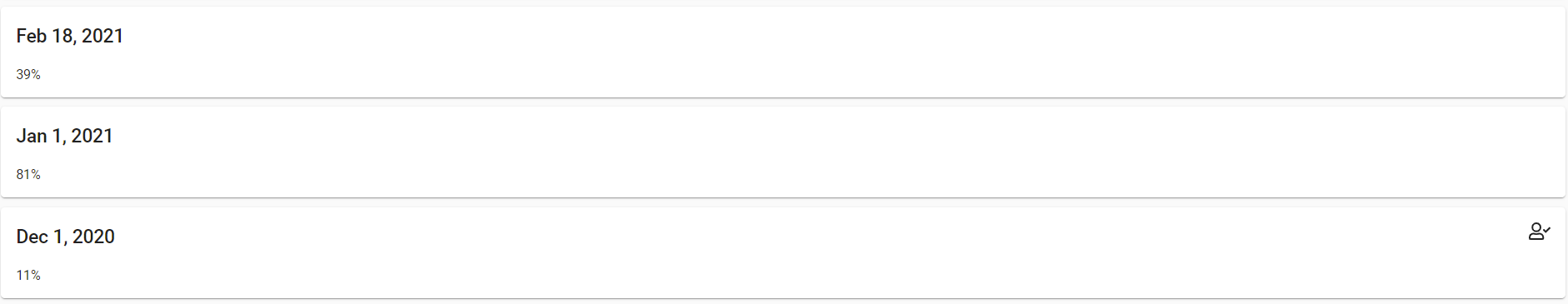
For Visits already started, MP-Field will display the records already populated to allow for partly completed Visits to be finished even if they are undertaken by different users. Data has to have been uploaded into the database for this to happen, either uploading data in real-time with an internet connection in the field or once back in the office
Entering data into historic Visits is the same as for current Visits, however, data cannot be entered outside of the anticipated range of the Visit (listed in the Visit date range). For example, if a Schedule is weekly, the Visit will not allow you to enter data from another week in that week's Visit. If delays like this in the monitoring happen the Visit will need to be updated in MP-Desktop so the MP-Field user can then re-download and enter the data.