- Knowledge Base and Manual
- MP-Desktop
- Data Entry
-
Installation
-
Integration
-
MP-Desktop
-
MP-Web
- Introduction
- Access
- Side Bar Navigation
- Dashboard
- Favourites
- Datasets
- Summary Tab
- Tables Tab
- Export Tab
- Graphical Tab
- Report Tab
- Mapping Tab
- Manual Data Entry
- Calendar Tab
- Action Plans
- Custom Forms
- Contacts and Alerts
- Compliance
- Task Scheduler
- Monitoring Scheduler
- Calculator
- Data Entry
- Email Importer
- Object Management
- Obligations
- Policies
- Administration
- Administration - Manage Users
- Administration - Datasets
- Administration - Internationalisation
- Administration - Email Importer
- Administration - Monitoring
- Administration - Advanced
- Culture
-
MP-Field
-
Release Notes
-
Reporting
-
Configuration
-
Trial and Demo
-
Monitoring Types
MP-Desktop Manual Data Entry
An Introduction to MP-Desktop Manual Data Entry
From a Dataset
In going directly from a Dataset, MonitorPro Desktop knows what data is intended for the import, and can therefore display a grid without the requirement to complete a data selection. The intention would be that users create Datasets for the purpose of common Data Entry routines, thus saving time.
Next, start filling in the grid. No data can be entered until the mandatory grey cells are filled (which are filtered to the contents of the Dataset). Enter data into the white cells.
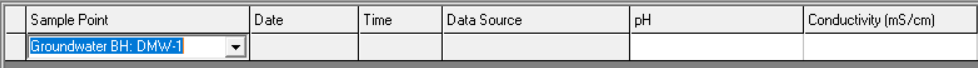
Users can tab between cells or use the mouse. ‘Enter’ takes you to a new row by default.
Each data entry is automatically validated when you leave a cell. Checks are made to ensure that you are entering data within your selected date range, against physical limit breaches and threshold levels.
Once finished Commit the data to the database and then a re-summarisation of any relevant calculations will be completed.
From the Task Bar
The process is the same as above, but first, the user would need to define the Objects the data is to be entered for.

