- Knowledge Base and Manual
- MP-Web
- Object Management
-
Installation
-
Integration
-
MP-Desktop
-
MP-Web
- Introduction
- Access
- Side Bar Navigation
- Dashboard
- Favourites
- Datasets
- Summary Tab
- Tables Tab
- Export Tab
- Graphical Tab
- Report Tab
- Mapping Tab
- Manual Data Entry
- Calendar Tab
- Action Plans
- Custom Forms
- Contacts and Alerts
- Compliance
- Task Scheduler
- Monitoring Scheduler
- Calculator
- Data Entry
- Email Importer
- Object Management
- Obligations
- Policies
- Administration
- Administration - Manage Users
- Administration - Datasets
- Administration - Internationalisation
- Administration - Email Importer
- Administration - Monitoring
- Administration - Advanced
- Culture
-
MP-Field
-
Release Notes
-
Reporting
-
Configuration
-
Trial and Demo
-
Monitoring Types
MP-Web Mapping Object Management
How to manage Mapping Objects in MP-Web
Introduction
Mapping is accessible from Data Analysis and the details of which are detailed in the Mapping section of the knowledge base.
The Mapping Object Management controls some of the setups of the mapping, predominantly to do with the Mapping Areas.
User-Defined Fields
User-Defined Fields can be added and associated with User Defined Field Groups. Subsequently, these groups can be associated with Areas in the Mapping. This enables users to track and store relevant information about the areas they draw and keep this information specific to the different types of areas they may wish to draw.
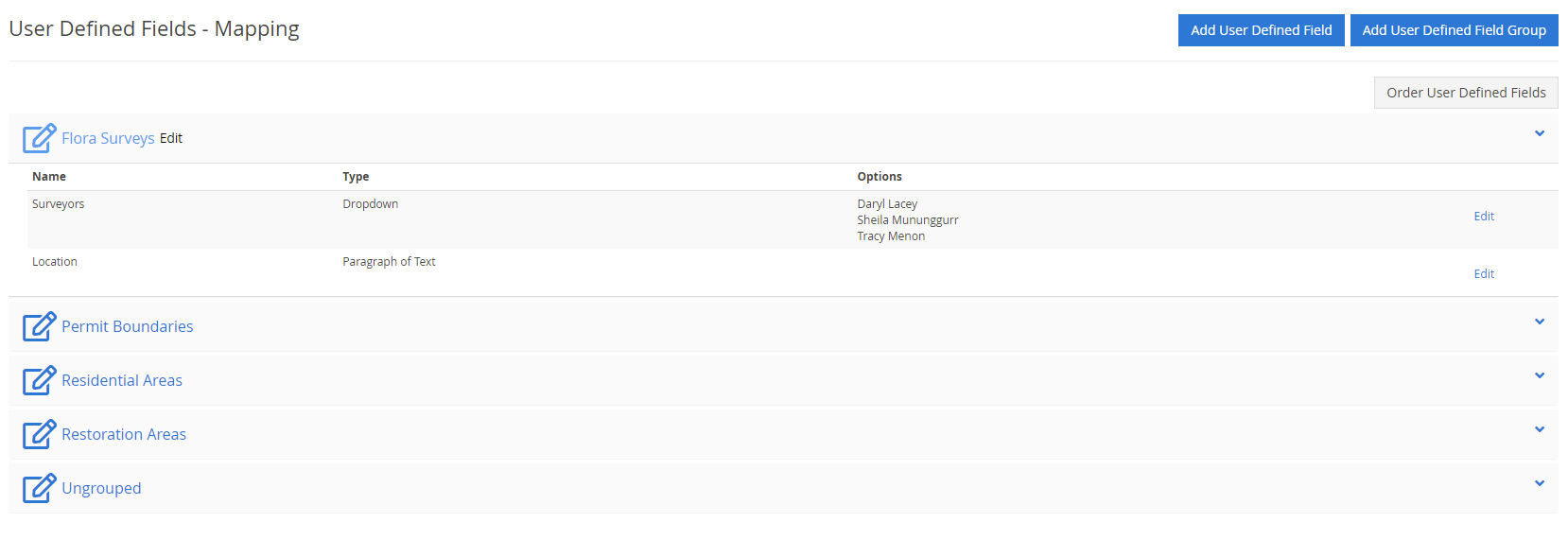
Create the User-Defined Fields as required and add them to an applicable group or create one.
User-Defined Field Types
User-Defined Fields can be configured to manage consistent data collection and flexibility of configuration. Each User Defined Field (UDF) can be given a name, added to a group (as above) and a type.

The type of the UDF dictates the information which can be recorded.
Radio - The Radio option will provide a button for each of the options. Only one response can be recorded, for example, Yes/No.
Dropdown - This option enables the selection by the user of a fixed list of options
Text - A text box for entering free text like comments
Paragraph of Text - As Text but is a larger box for larger amounts of text to be recorded.
Date - Provides a date picker
Number - Ensures only a numeric field can be entered

