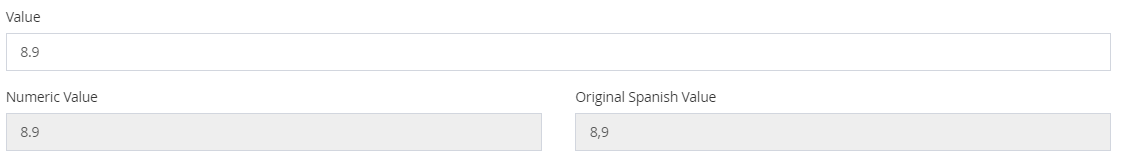Understanding Culture and Language in MP-Web
Introduction
From v19 every MonitorPro database will have a defined culture also known as a locale. This culture will be the basis for how MonitorPro interprets and stores incoming data. There are a number of set cultures used in computing and software. They are the basis that defines a user's language, region and any special preferences that the user wants to see in an application. Usually, a locale identifier consists of at least a language code and a country/region code.
These define common local differences in how language, dates and numbers might be presented. Language is relatively self-explanatory. In MonitorPro much of the application is translated to suit the language the user has chosen. Dates are another. Much of the world uses the dd/mm/yyyy format, whereas the United States uses mm/dd/yyyy. Other countries use the international standard of yyyy/mm/dd or a mix. See Date settings by Country
Values are formatted differently in different cultures. The main difference being the use of a dot-decimal separator or a comma-decimal separator. For example 5.6 in en-gb (English) is 5,6 in fr-fr (French). There are also differences in the use of the thousand separators. See Decimal separator.
For the large majority of clients, the user's culture, and those of any imports will match that of the database and much of the following will be relatively transparent. However, Users whose culture differs from the underlying database have several ways to interact with the system in their own culture while maintaining the consistency and integrity of the underlying database, for all users.
For example, a company may have multiple physical sites and these could span a number of countries. The MonitorPro system may be stored centrally and the parent company is US based. The underlying database culture is therefore set to en-us. The company though has global operations which cover a number of cultures and users wish to interact with the system in their own language, date format, and numerical setting. MonitorPro allows for this scenario.
Users
Users can choose their own culture by choosing the appropriate language when logging into MonitorPro, or from their profile. Changing this will change the language in which the application is presented.
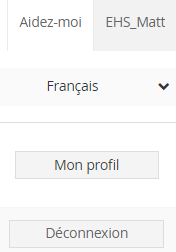
Data and date formats will also reflect those applicable to the culture chosen. Where applicable the user will be shown a Numeric and a Text value. Both will be presented in the user's chosen culture.
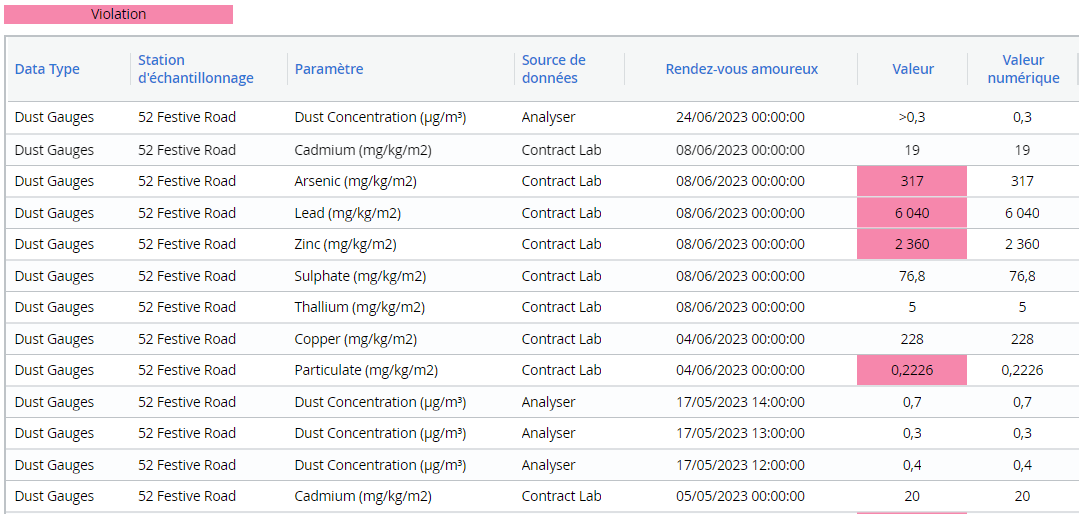
Note
Not all Crystal Reports will honour these cultural settings. Reports can be designed to support this and for more information contact support@ehsdata.com
Data Imports
Auto Imports
Each Auto Importer includes an option to alter the Importer Culture. It will default to the underlying database culture, however, can be amended. The use case for this can be where the laboratory or logger is providing data in a different culture.
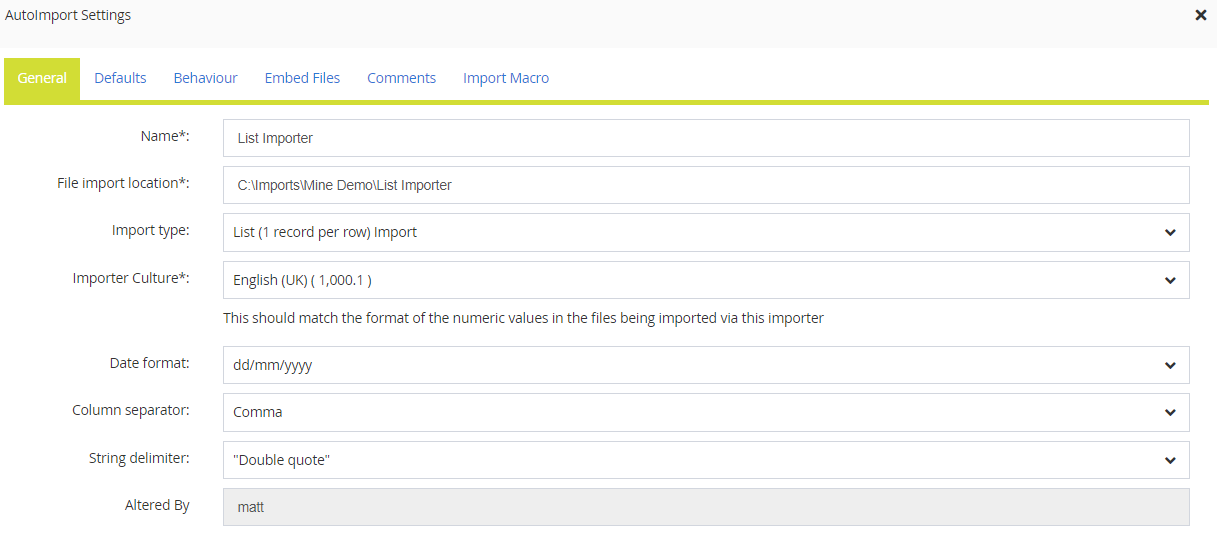
Note
The date format can still be set independent of the culture where required.
Manual Data Entry
MonitorPro will be expecting data entry in the culture the user has chosen. The system won't allow the use of what it sees as non-numeric characters to try and minimise any confusion.
For example, when in a culture expecting a comma decimal separator, users will not be allowed to enter a dot. There is no need to provide a thousand separators in entered values
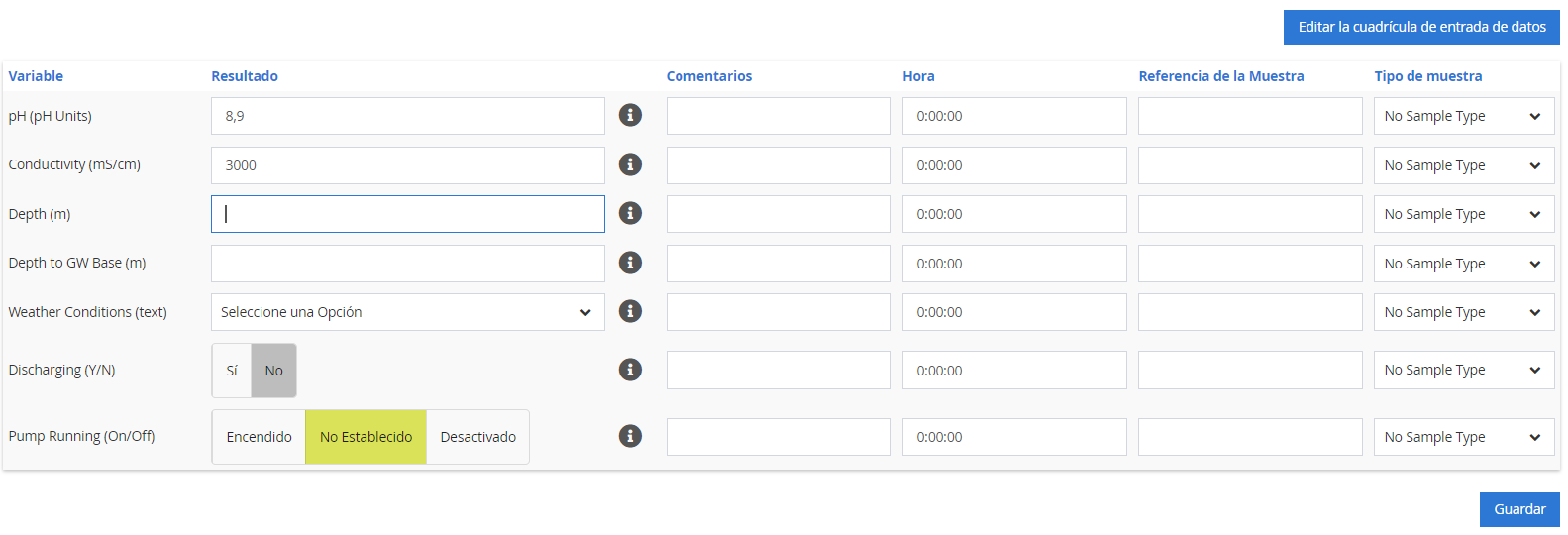
Amending Data
When updating data to correct or amend a value do so in the culture being used. Below is an example where the original value was entered in English, however, the system expects a user to update or amend in their own culture, not that of the original value.
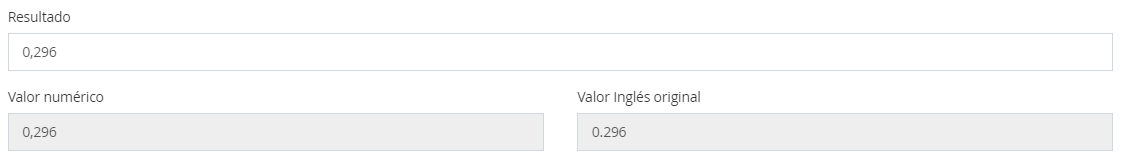
The history will update and track the latest change including the culture that the user made the changes in.
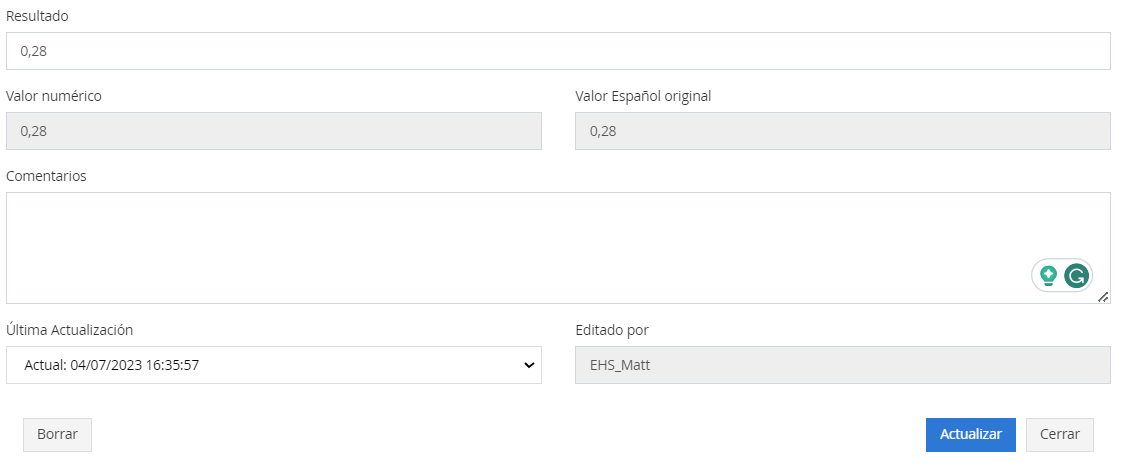
Data entered in non-system culture
When data is imported with a culture that does not match the database system culture, the original value and the culture used to import it, are tracked and recorded.
The below shows a value imported by a user with Spanish culture. The value is stored in the original value as 8,9. As above it will be displayed to each subsequent user based on their own culture. It will be stored natively in the database in the database system culture.