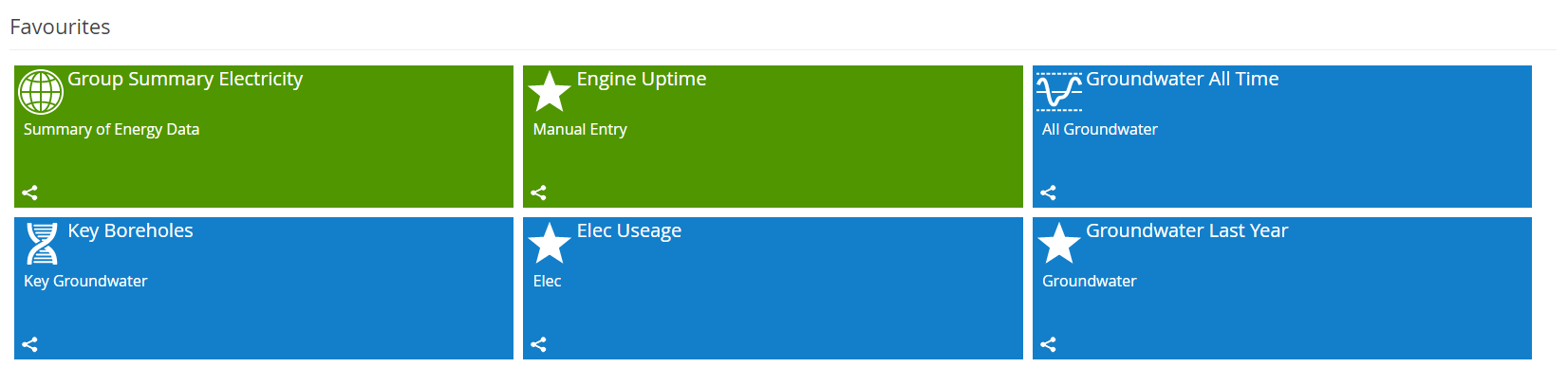- Knowledge Base and Manual
- MP-Web
- Favourites
-
Installation
-
Integration
-
MP-Desktop
-
MP-Web
- Introduction
- Access
- Side Bar Navigation
- Dashboard
- Favourites
- Datasets
- Summary Tab
- Tables Tab
- Export Tab
- Graphical Tab
- Report Tab
- Mapping Tab
- Manual Data Entry
- Calendar Tab
- Action Plans
- Custom Forms
- Contacts and Alerts
- Compliance
- Task Scheduler
- Monitoring Scheduler
- Calculator
- Data Entry
- Email Importer
- Object Management
- Obligations
- Policies
- Administration
- Administration - Manage Users
- Administration - Datasets
- Administration - Internationalisation
- Administration - Email Importer
- Administration - Monitoring
- Administration - Advanced
- Culture
-
MP-Field
-
Release Notes
-
Reporting
-
Configuration
-
Trial and Demo
-
Monitoring Types
MP-Web Favourites
How to manage Favourites in MP-Web
Favourites are for users to shortcut access to commonly used Datasets. These can be accessed from the Side Navigation Menu. To see how to add to your Favourites see here.
Sharing
Favourites can be shared with other Users by selecting the sharing icon on each Widget and allocating it to a User.
Editing
Favourites can be moved around by dragging them to the desired location or their details edited.