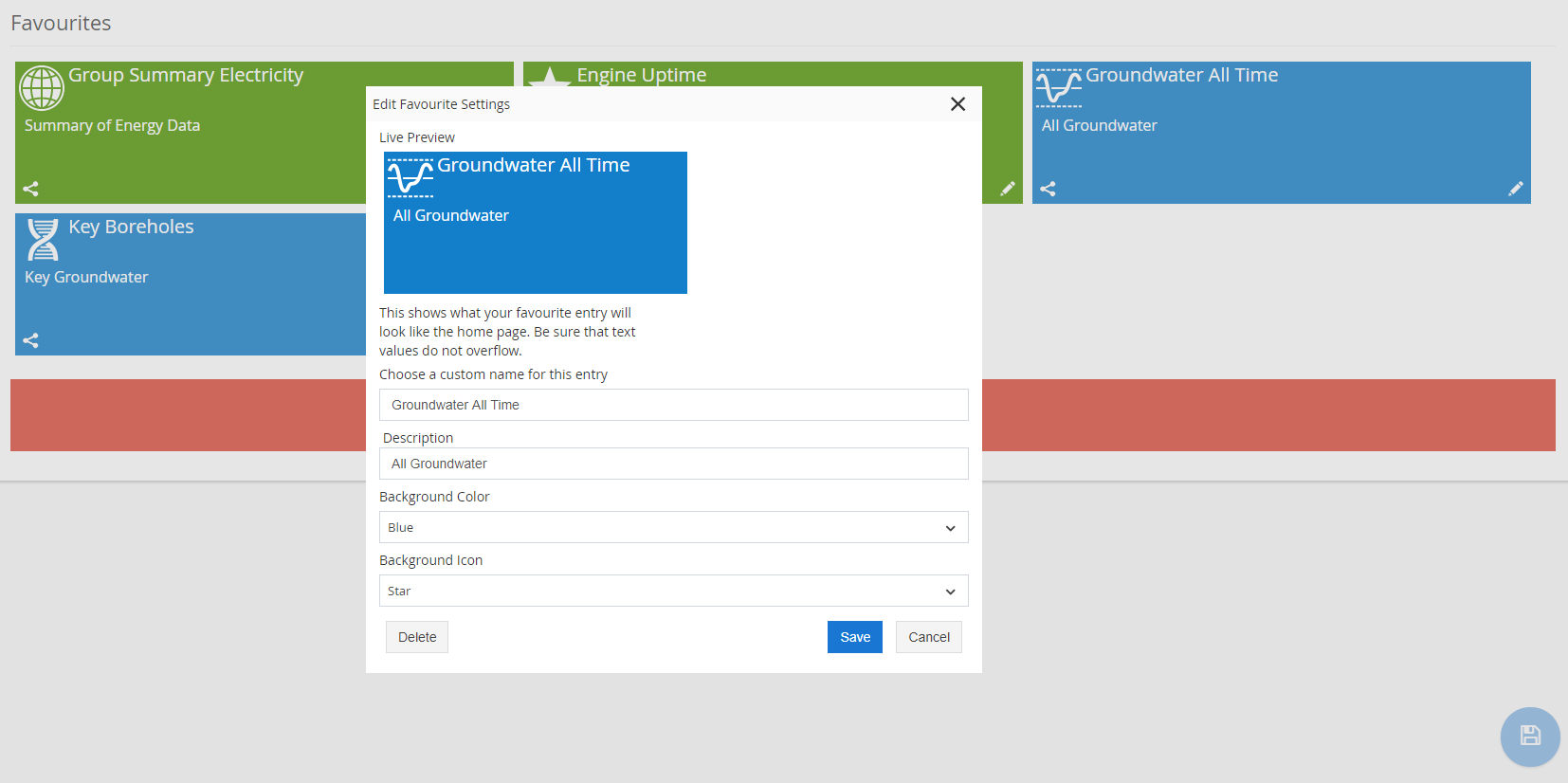- Knowledge Base and Manual
- MP-Web
- Summary Tab
-
Installation
-
Integration
-
MP-Desktop
-
MP-Web
- Introduction
- Access
- Side Bar Navigation
- Dashboard
- Favourites
- Datasets
- Summary Tab
- Tables Tab
- Export Tab
- Graphical Tab
- Report Tab
- Mapping Tab
- Manual Data Entry
- Calendar Tab
- Action Plans
- Custom Forms
- Contacts and Alerts
- Compliance
- Task Scheduler
- Monitoring Scheduler
- Calculator
- Data Entry
- Email Importer
- Object Management
- Obligations
- Policies
- Administration
- Administration - Manage Users
- Administration - Datasets
- Administration - Internationalisation
- Administration - Email Importer
- Administration - Monitoring
- Administration - Advanced
- Culture
-
MP-Field
-
Release Notes
-
Reporting
-
Configuration
-
Trial and Demo
-
Monitoring Types
MP-Web Output - Summary Tab
MP-Web Summary Tab
The Summary Tab provides an overview of information from the Dataset being viewed. Use the drop-down menu to select any other Datasets without the need to return to the previous Datasets page. A user will be able to see those Datasets assigned to them by the Administrator in MonitorPro Web.
Adding Datasets to the Favourites
Datasets are added to individual user’s favourites page by clicking ‘Add Dataset to Favourites’.
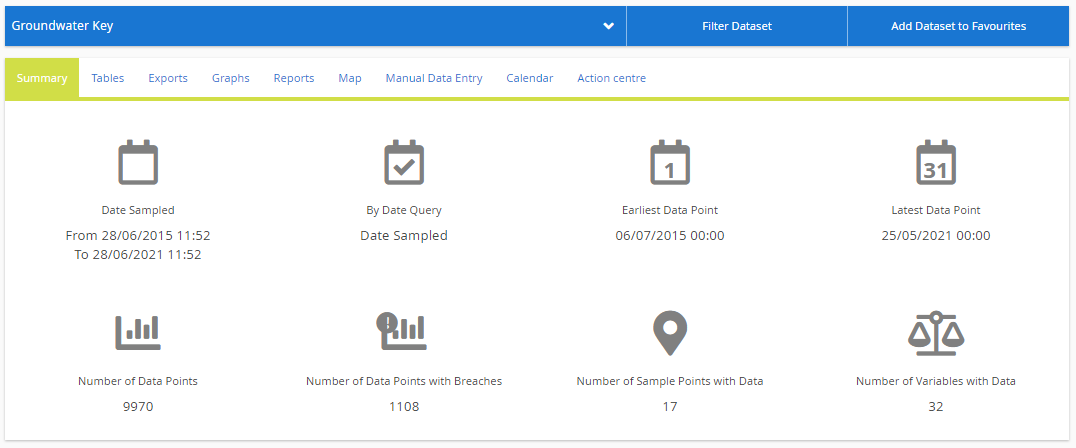
A window named ‘Add to Favourites’ appears. This window allows you to edit the aesthetics of the Favourites Widget and change the name, description and icon of the Dataset. Saving it will add it to your Favourites page. You can access the Favourites page from the Side Navigation Menu.