- Knowledge Base and Manual
- MP-Web
- Object Management
-
Installation
-
Integration
-
MP-Desktop
-
MP-Web
- Introduction
- Access
- Side Bar Navigation
- Dashboard
- Favourites
- Datasets
- Summary Tab
- Tables Tab
- Export Tab
- Graphical Tab
- Report Tab
- Mapping Tab
- Manual Data Entry
- Calendar Tab
- Action Plans
- Custom Forms
- Contacts and Alerts
- Compliance
- Task Scheduler
- Monitoring Scheduler
- Calculator
- Data Entry
- Email Importer
- Object Management
- Obligations
- Policies
- Administration
- Administration - Manage Users
- Administration - Datasets
- Administration - Internationalisation
- Administration - Email Importer
- Administration - Monitoring
- Administration - Advanced
- Culture
-
MP-Field
-
Release Notes
-
Reporting
-
Configuration
-
Trial and Demo
-
Monitoring Types
MP-Web Object Management Introduction
An introduction to MP-Web Object Management
Introduction
Object Management is accessed from the Control Panel and allows users to manage all the Objects which form part of a MonitorPro database. Note this management is subtly different to the Administration of the system overall. Access to Object Management is for users in the Role of Manager and Supervisor (as Read-Only).
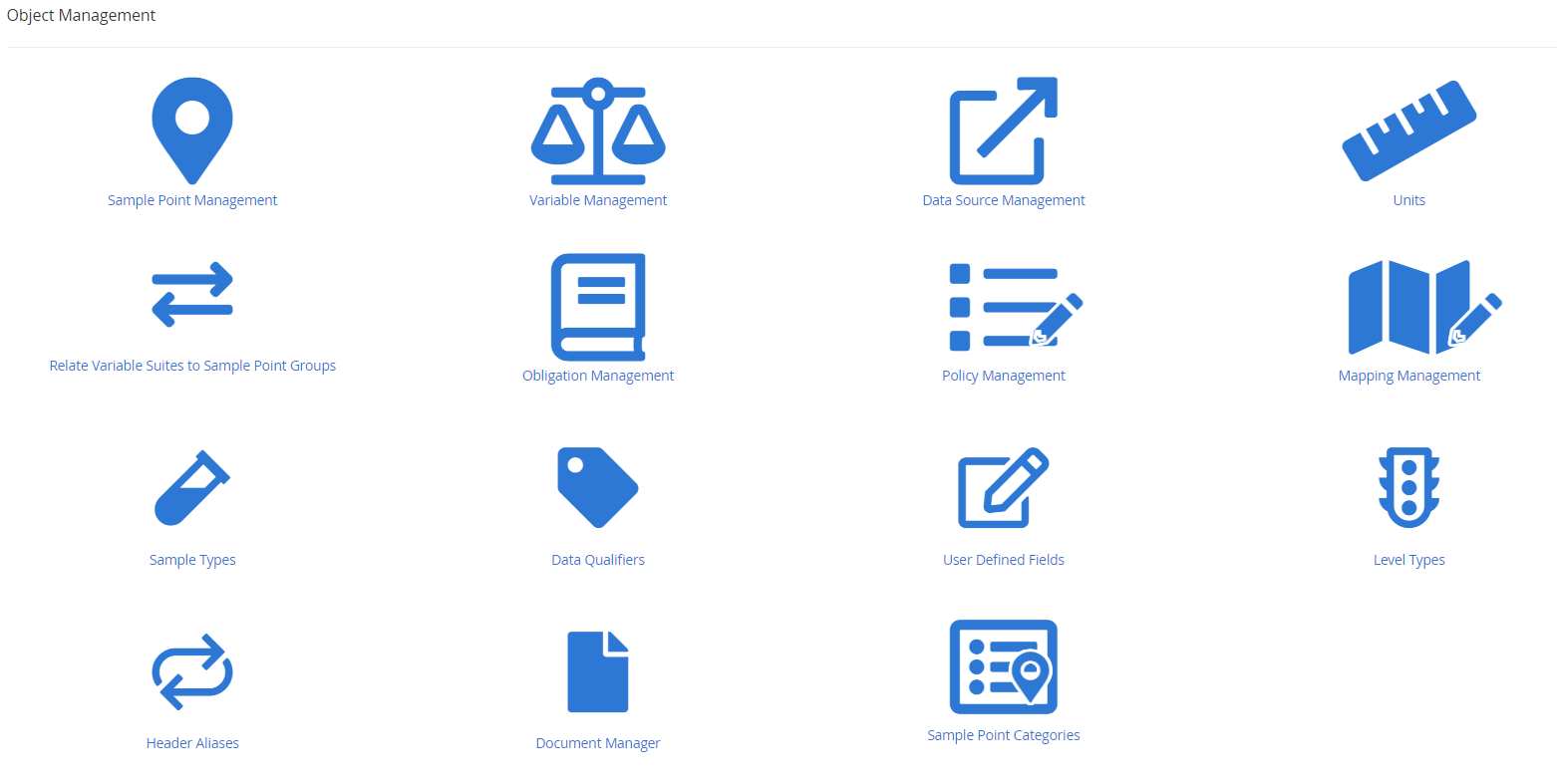
Other articles in this section
MP-Web Objects and Terminology
MP-Web Object Management Introduction
MP-Web Object Management main Objects
