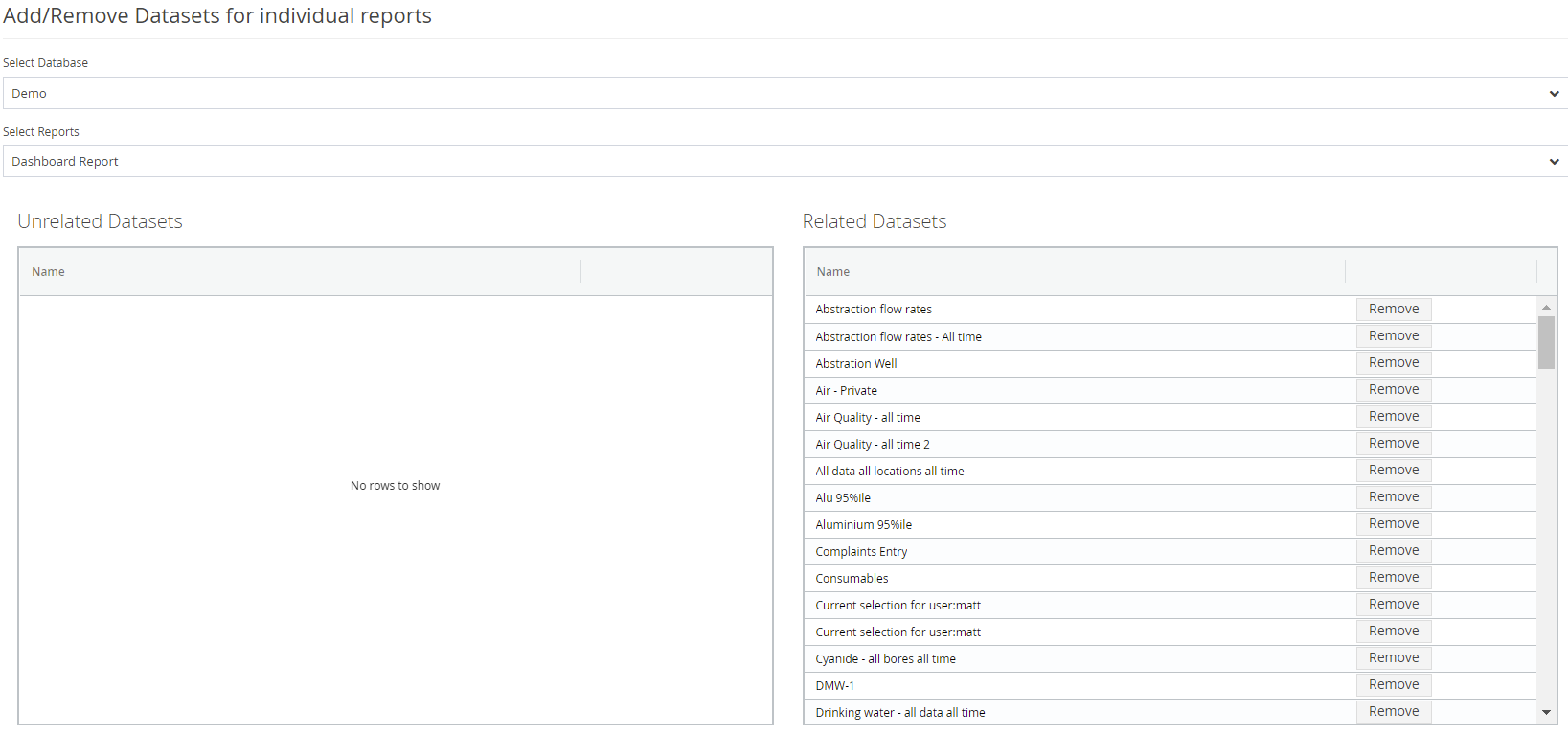- Knowledge Base and Manual
- MP-Web
- Administration - Datasets
-
Installation
-
Integration
-
MP-Desktop
-
MP-Web
- Introduction
- Access
- Side Bar Navigation
- Dashboard
- Favourites
- Datasets
- Summary Tab
- Tables Tab
- Export Tab
- Graphical Tab
- Report Tab
- Mapping Tab
- Manual Data Entry
- Calendar Tab
- Action Plans
- Custom Forms
- Contacts and Alerts
- Compliance
- Task Scheduler
- Monitoring Scheduler
- Calculator
- Data Entry
- Email Importer
- Object Management
- Obligations
- Policies
- Administration
- Administration - Manage Users
- Administration - Datasets
- Administration - Internationalisation
- Administration - Email Importer
- Administration - Monitoring
- Administration - Advanced
- Culture
-
MP-Field
-
Release Notes
-
Reporting
-
Configuration
-
Trial and Demo
-
Monitoring Types
MP-Web Report/Dataset Management
How to manage individual Reports for Datasets
Introduction
All the reports within the Report Folder will be accessible when viewed from any Dataset (via the Data Analysis). It can be desired to limit this report list down to specific Datasets to simplify the user experience.
Where this is desired, first choose the Database (where applicable) and then the Dataset. All of the reports will be selected and simply remove those which do not want to be displayed.