- Knowledge Base and Manual
- MP-Web
- Administration - Manage Users
-
Installation
-
Integration
-
MP-Desktop
-
MP-Web
- Introduction
- Access
- Side Bar Navigation
- Dashboard
- Favourites
- Datasets
- Summary Tab
- Tables Tab
- Export Tab
- Graphical Tab
- Report Tab
- Mapping Tab
- Manual Data Entry
- Calendar Tab
- Action Plans
- Custom Forms
- Contacts and Alerts
- Compliance
- Task Scheduler
- Monitoring Scheduler
- Calculator
- Data Entry
- Email Importer
- Object Management
- Obligations
- Policies
- Administration
- Administration - Manage Users
- Administration - Datasets
- Administration - Internationalisation
- Administration - Email Importer
- Administration - Monitoring
- Administration - Advanced
- Culture
-
MP-Field
-
Release Notes
-
Reporting
-
Configuration
-
Trial and Demo
-
Monitoring Types
MP-Web User Management
Users in MP-Web
User Types
There are a number of different types of users, Active, Inactive, and MP-Desktop. Active users are those with current access to the system. Inactive users have been deactivated (perhaps to free up licences). MP-Desktop users don't have direct access to MP-Web (you cannot use them to log in), however, they are users that have accessed 'pass-through' features, like Obligations and Compliance via MP-Desktop. These users are auto-created and don't need any administration or setup.
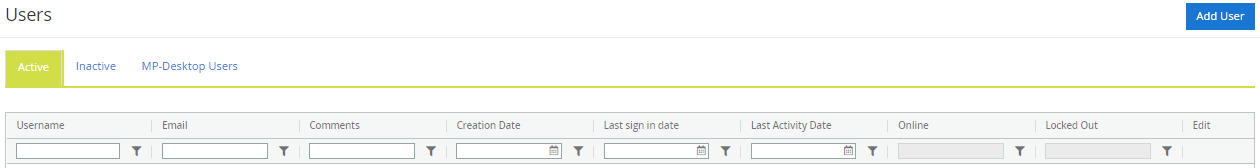
To manage a user, simply select the User's name. To create a new user click the 'Add User' button.
Other articles in this section
