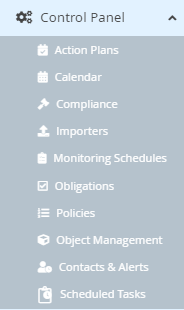- Knowledge Base and Manual
- MP-Web
- Side Bar Navigation
-
Installation
-
Integration
-
MP-Desktop
-
MP-Web
- Introduction
- Access
- Side Bar Navigation
- Dashboard
- Favourites
- Datasets
- Summary Tab
- Tables Tab
- Export Tab
- Graphical Tab
- Report Tab
- Mapping Tab
- Manual Data Entry
- Calendar Tab
- Action Plans
- Custom Forms
- Contacts and Alerts
- Compliance
- Task Scheduler
- Monitoring Scheduler
- Calculator
- Data Entry
- Email Importer
- Object Management
- Obligations
- Policies
- Administration
- Administration - Manage Users
- Administration - Datasets
- Administration - Internationalisation
- Administration - Email Importer
- Administration - Monitoring
- Administration - Advanced
- Culture
-
MP-Field
-
Release Notes
-
Reporting
-
Configuration
-
Trial and Demo
-
Monitoring Types
Side Bar Navigation
How to use the MP-Web Side Bar
The Side Navigation Menu or Side Menu is the primary level of access through MonitorPro Web. This Menu will change dependent on a user’s permissions and feature access. The above image is an example of the Side Menu for an Administrator. The Side Menu can be minimised to allow additional space.


For Managers and Administrators, the Control Panel items are accessed directly.