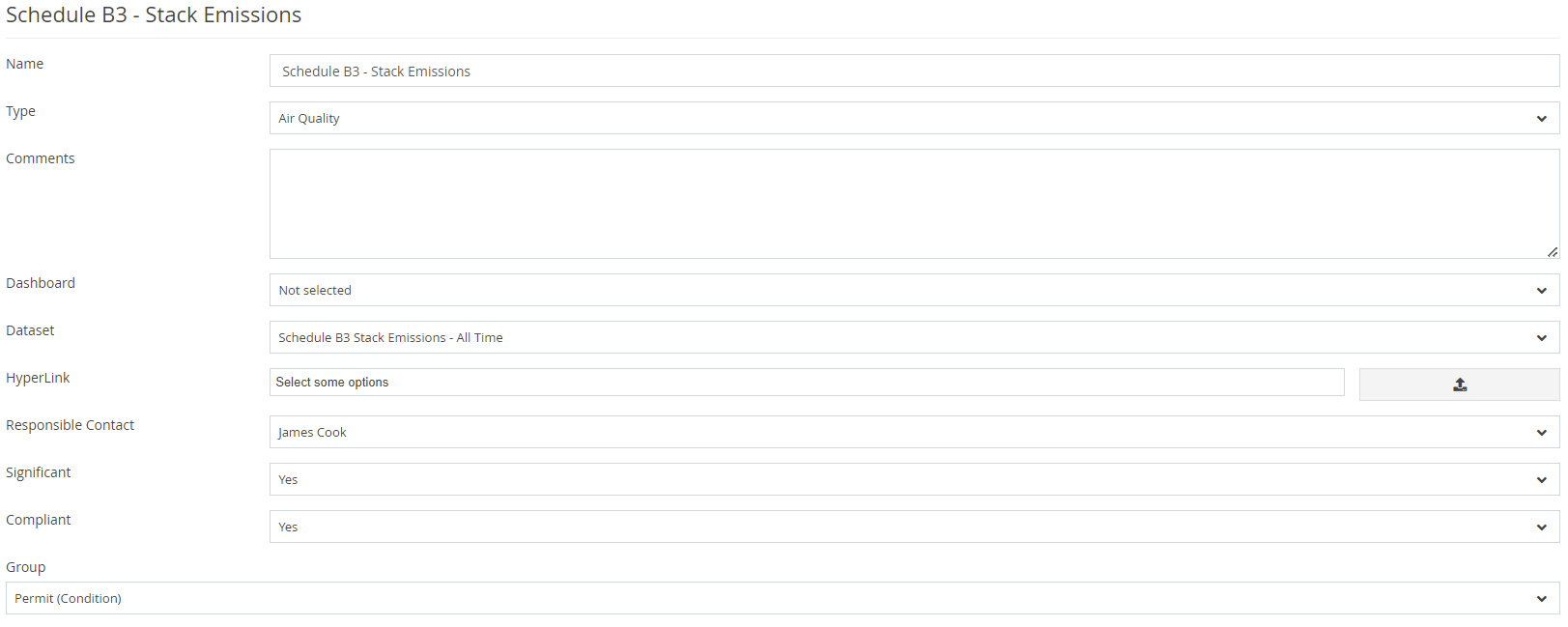How to setup and edit Obligations in MP-Web
Obligations
Selecting the edit option opens up a properties form including the Obligation information.

Equally, users can create a new Obligation by clicking on the Add Obligation button. Some fields denoted with a * are mandatory and must be completed. Other fields require setup via Object Management, to first create the drop-down lists accessed in the Obligations.
Work through the fields populating as required for your Company's specific requirements. The User Defined Fields Group is also managed in Object Management and allows for some additional workflow to be included in the Obligation. For example, an Obligation may move from an Unapproved to Approved status. It may be desired to have different metadata stored about the Obligation as it moved through its phases of authorisation. Equally different types of Obligation may require different metadata to be stored. This grouping would allow users to prompt for different information based upon the underlying type of the Obligation (Permit, Consent, Internal Target, etc.).
Once changes have been made then Save or Update. Obligations can also be deleted from here and a user will be offered a prompt to confirm.
Obligation Conditions
Clicking on an Obligation, drills down into the specific Obligation Conditions. These are the specific constraints or controls that are defined in the Permit, Consent, or Agreement. For example, a Condition may relate to a requirement to complete some monitoring, or be associated with compliance limits or discharge volumes that cannot be exceeded.
The Obligations feature in MonitorPro can simply be used as a static Obligations Register. So all a Permit's Conditions could be included. In general, though a lot of Conditions in a Permit aren't entirely tangible or are associated with events or actions of a Company outside the Scope of MonitorPro. The Conditions that have real value in MonitoPro are those that associate to data that is tracked in MonitorPro. This enables intuitive reporting to be completed and aggregates up day-to-day operations into more macro reports.
Simply work through the fields to include the relevant information. User-Defined Fields can be added and managed as with Obligations. Once complete simply Save.