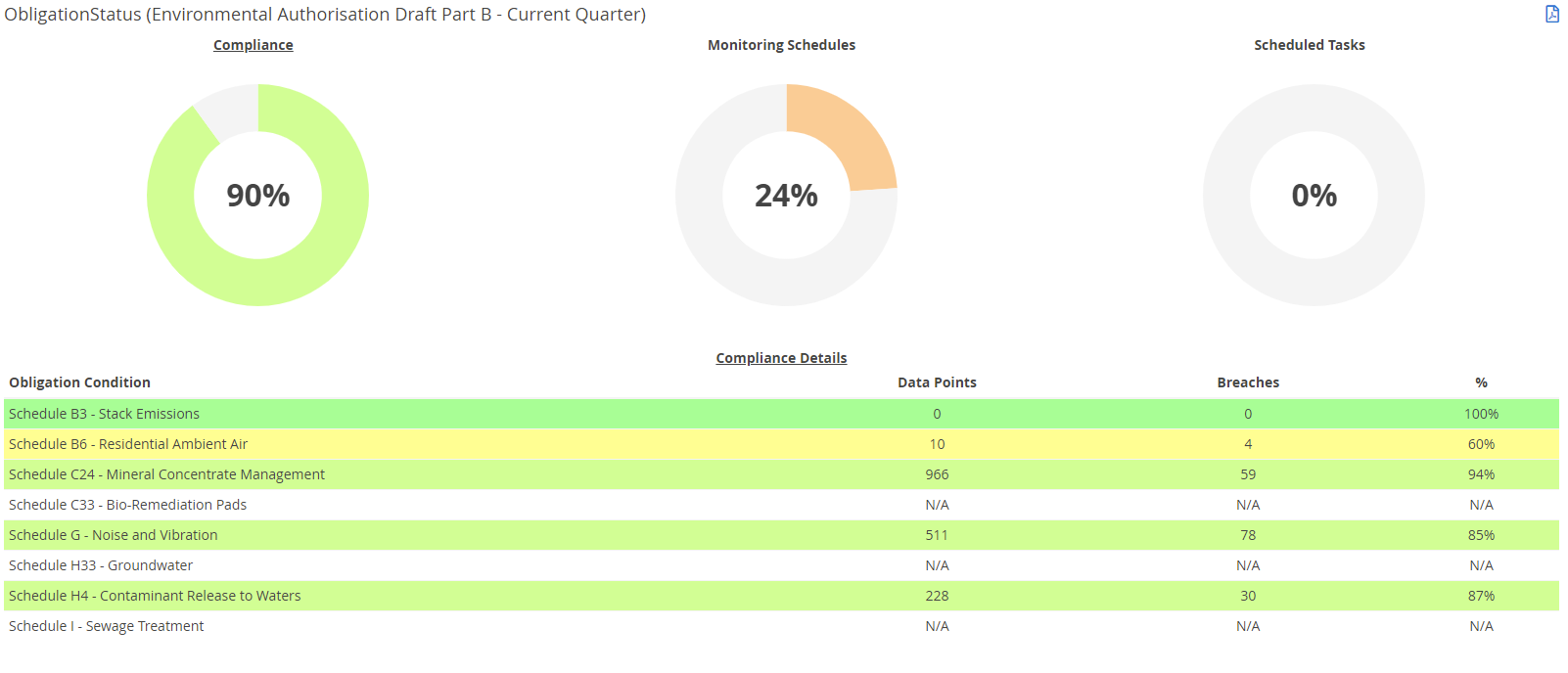- Knowledge Base and Manual
- MP-Web
- Obligations
-
Installation
-
Integration
-
MP-Desktop
-
MP-Web
- Introduction
- Access
- Side Bar Navigation
- Dashboard
- Favourites
- Datasets
- Summary Tab
- Tables Tab
- Export Tab
- Graphical Tab
- Report Tab
- Mapping Tab
- Manual Data Entry
- Calendar Tab
- Action Plans
- Custom Forms
- Contacts and Alerts
- Compliance
- Task Scheduler
- Monitoring Scheduler
- Calculator
- Data Entry
- Email Importer
- Object Management
- Obligations
- Policies
- Administration
- Administration - Manage Users
- Administration - Datasets
- Administration - Internationalisation
- Administration - Email Importer
- Administration - Monitoring
- Administration - Advanced
- Culture
-
MP-Field
-
Release Notes
-
Reporting
-
Configuration
-
Trial and Demo
-
Monitoring Types
MP-Web Obligations Report
How to report from the MP-Web Obligations
There are a number of ways to report upon the Obligations once configured.
Reporting
One of the simplest ways is to click on the Report icon next to each Obligation. The user will be provided with a prompt to choose the type of report from the drop-down list and the format type.
Obligations Reports - The Obligations Reports give a summary of the setup of the Obligation in question. If will detail the Conditions within as effectively an Obligations Register for that Obligation. The Detailed version includes a few more fields associated with the Obligation.
Status Reports - The Status Reports offer metrics for the underlying associated Events, such as Monitoring Schedules, Tasks, etc. They will give details of the expected events and the actual status as a percentage.
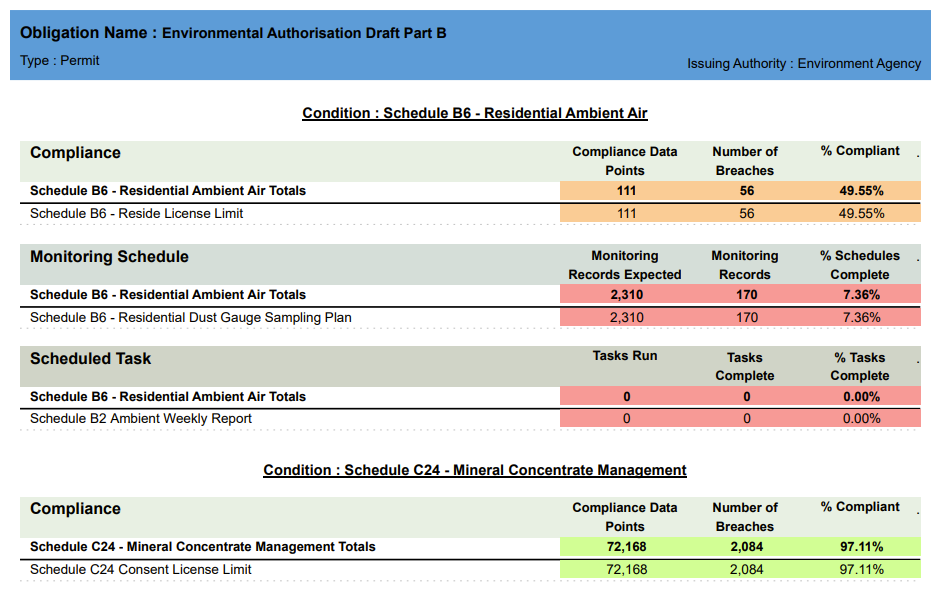
Action Plans - The Action Plan Reports display the progress of any Action Plans which may have been associated with a particular Obligation.
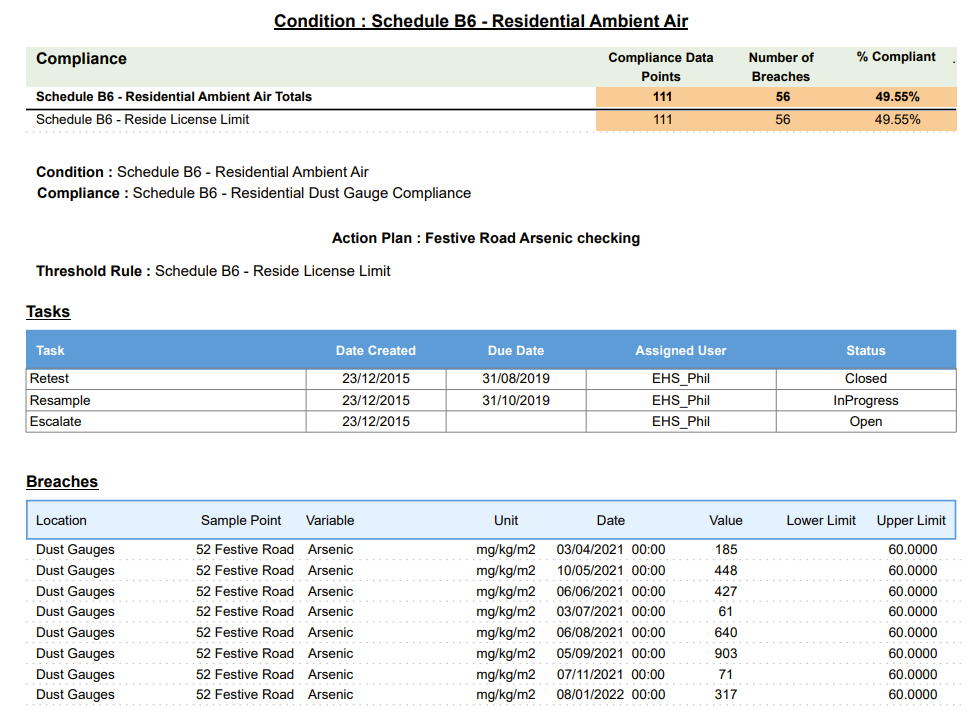
Dashboard and Analyse
Users can assign to each Obligation Condition a Dashboard and Dataset (Analyse). The intention is that users can assign a relevant Dashboard and or Dataset that contains related data to the Obligation Condition. This offers users a way of drilling down into the data, perhaps if they observe a trend or issue in the higher-level reporting.
Dashboard Widget
There is also an Obligation Dashboard Widget which enables analysis and review of the Obligation Status.