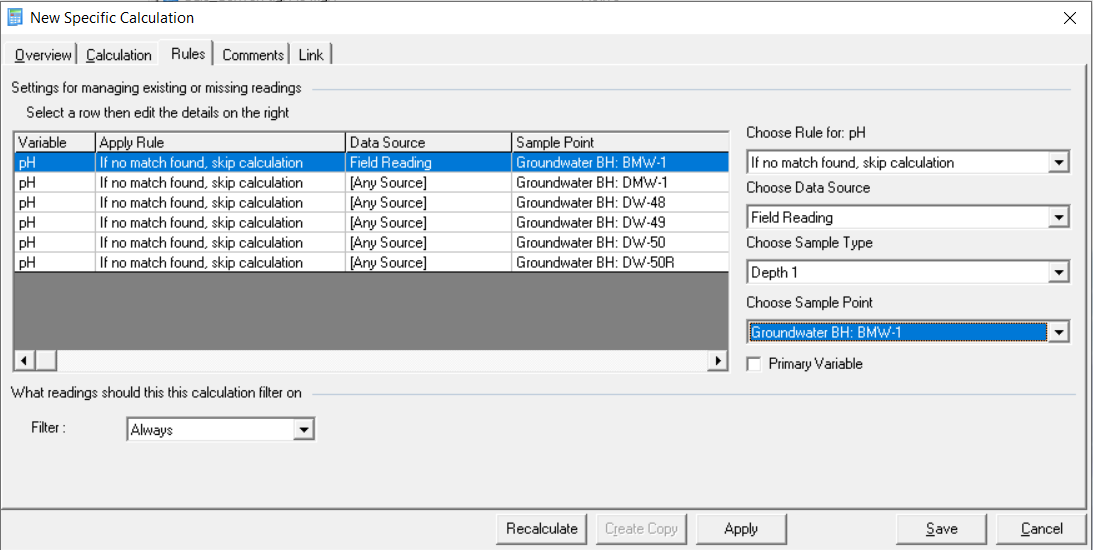Examples of Specific Calculations in MP-Desktop
Introduction
The Specific Calculator is used for more discrete calculations, enabling users to create a range of calculations that apply to specific Sample Points.
Typical examples are to compare or deduct values from distinct locations, such as from an upstream and downstream location. Or to simply copy data from location to location, such as a field log for reporting. Effectively any operation which needs to be applied to or obtain data from a specific location(s).
Examples
Example 1 - Variable Difference Comparison
Complete the overview tab as required naming the calculation suitably.
Add the calculation logic. The example below simply deducts one pH value from the other (as per the later instructions from one Sample Point to the other), however this could be done as a percentage difference or a more complex logic, as required.
Set the Result Data Source, Sample Type and Sample Point where the data will be output. In this case the result is the comparison of two locations, however the data has to be stored somewhere. It could be equally correct to create another discreet location for this purpose.
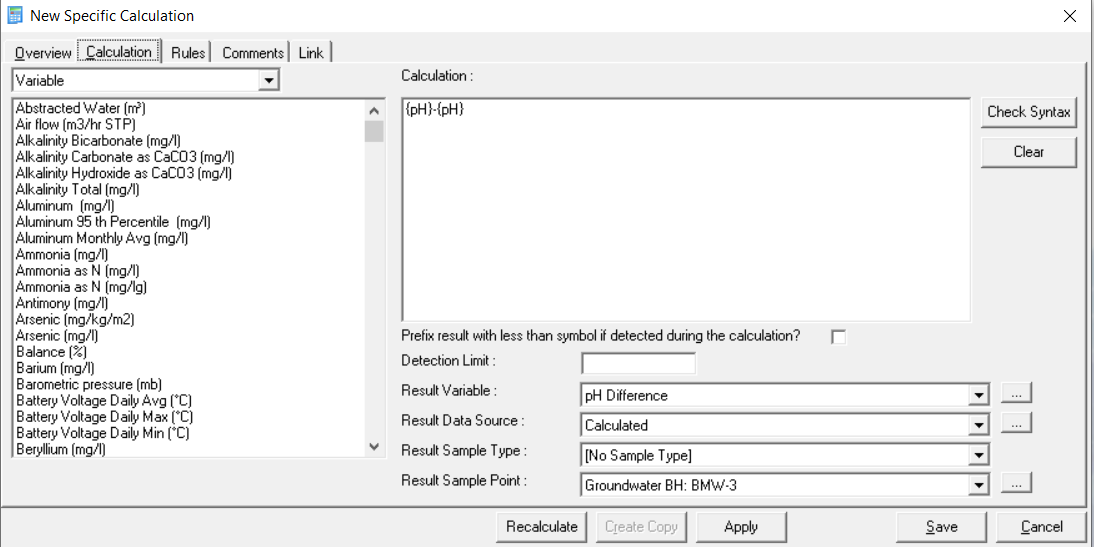
The Rules tab is used to set the required interpolation and what locations the data is coming from. In this example it's unlikely there will be two results with exactly the same date and time. Therefore interpolating to the nearest reading will likely be the most appropriate logic to apply. Assuming there is no other filtering on Sample Type or Source applicable, the remaining setup is to select against each row, the Sample Point the data is to come from.
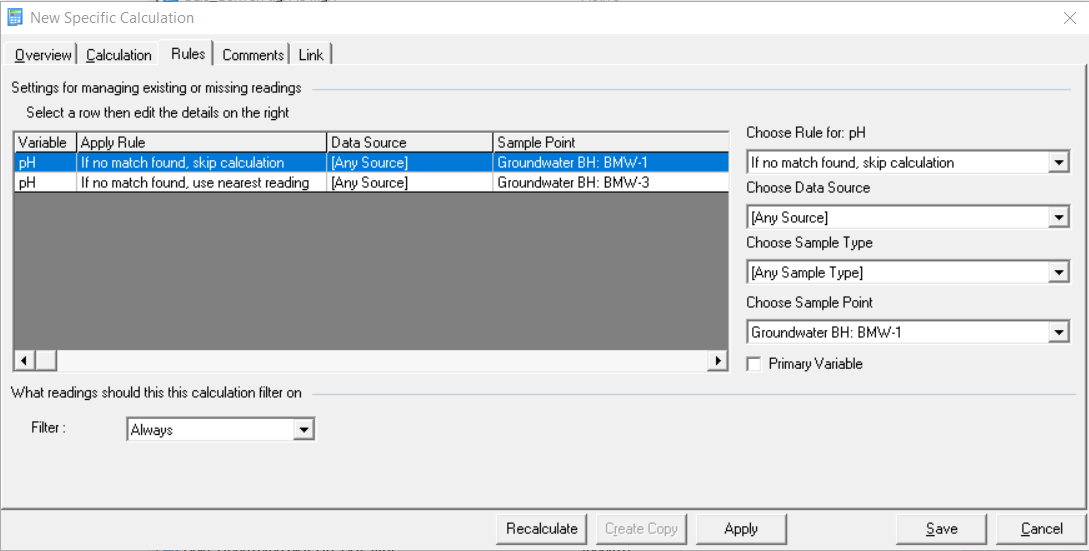
Example 2 - Data Copy
Another option for the Specific Calculator is to copy data from one location to another. The configuration of this calculation is similar to the Example 1, however only the Variable to be copied is included once in the calculation. Then select the Sample Point where the data is to be copied to, and on the Rules tab the Sample Point where the data is coming from.
Example 3 - Multiple location summary/aggregation
Where the user wishes to aggregate or average data over a period of time it's in most cases best to use the Aggregate Calculator. Equally if there is a requirement to combine a number of locations together, this can be done in a Calculation Group in combination with an Aggregate.
There are some scenarios though where it can be logical to use the Specific Calculator for a similar purpose. One may be if the calculation logic isn't one of those offered in the Aggregate Functions or there is a multi Variable comparison to do.
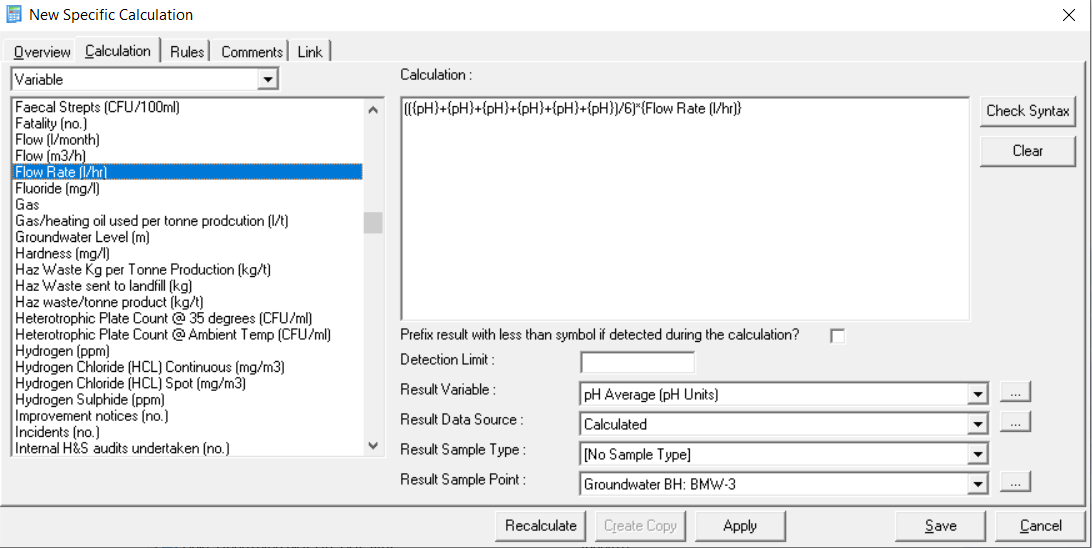
Another advantage of using the Specific Calculation is that for each location a distinct Data Source and Sample Type can be selected. With the Calculation Group and Aggregate, only one common Sample Type and Data Source can be used as a filter.