- Knowledge Base and Manual
- MP-Web
- Obligations
-
Installation
-
Integration
-
MP-Desktop
-
MP-Web
- Introduction
- Access
- Side Bar Navigation
- Dashboard
- Favourites
- Datasets
- Summary Tab
- Tables Tab
- Export Tab
- Graphical Tab
- Report Tab
- Mapping Tab
- Manual Data Entry
- Calendar Tab
- Action Plans
- Custom Forms
- Contacts and Alerts
- Compliance
- Task Scheduler
- Monitoring Scheduler
- Calculator
- Data Entry
- Email Importer
- Object Management
- Obligations
- Policies
- Administration
- Administration - Manage Users
- Administration - Datasets
- Administration - Internationalisation
- Administration - Email Importer
- Administration - Monitoring
- Administration - Advanced
- Culture
-
MP-Field
-
Release Notes
-
Reporting
-
Configuration
-
Trial and Demo
-
Monitoring Types
MP-Web Obligations Introduction
How to manage Obligations in MP-Web
Introduction
The Obligations function allows the recording of ‘Obligations’, e.g. Permits and Licences, and ‘Conditions’, i.e. the individual conditions within those Obligations. Compliance Grids, Scheduled Tasks, Monitoring Schedules, and Action Plans in MonitorPro can then be added to the relevant conditions. Thus allowing for easy tracking and reporting of whether Obligations and Conditions are being met at a macro level.
An example of an Obligations Dashboard Widget showing performance against the Obligation.
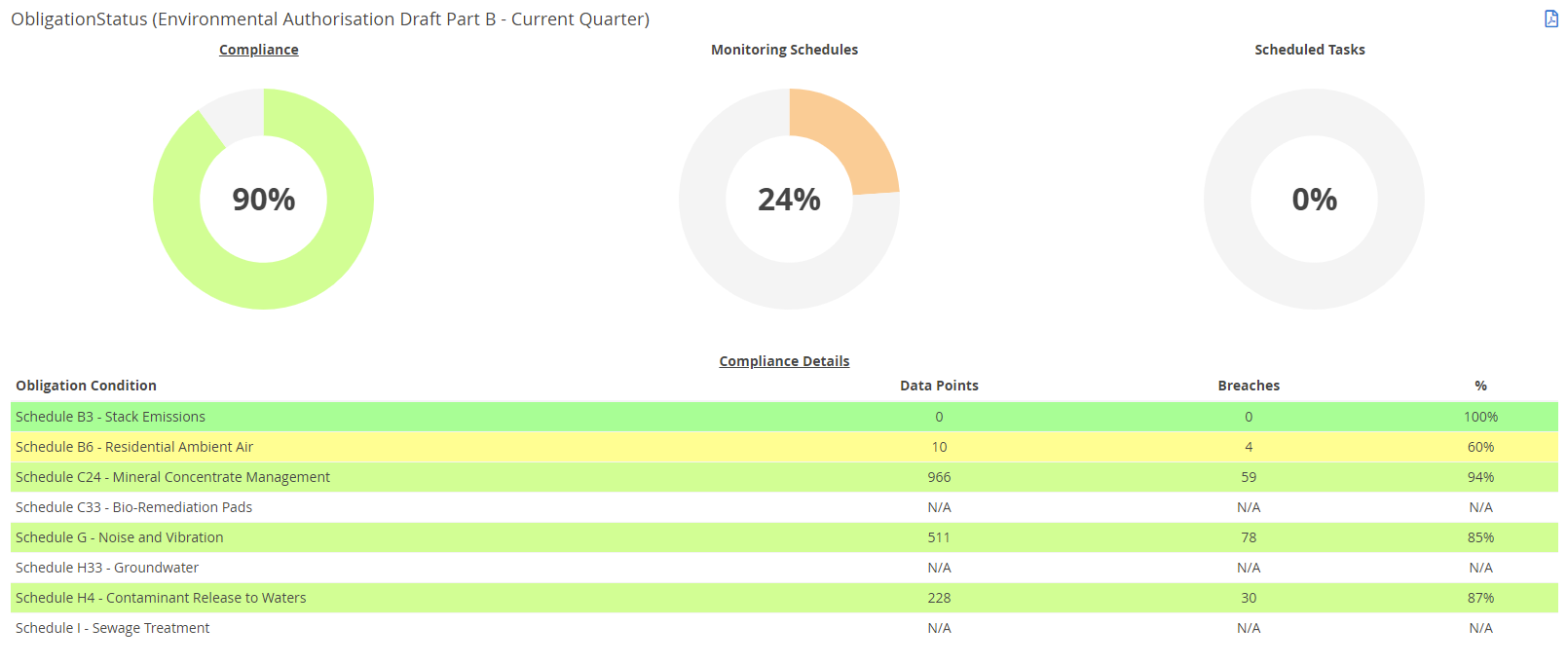
Once enabled, Obligations is accessed via the Control Panel, clicking on the Obligations from the side menu. This will open a screen displaying the existing Obligations, with options to view progress against them as a report or a calendar view.
Other articles in this section
MP-Web Obligations Edit and Setup
MP-Web Obligations Introduction
MP-Web Obligation Filtering
MP-Web Obligation Grouping
MP-Web Obligation Condition Status
MP-Web Obligation Condition Associations
