An introduction to the MP-Web Monitoring Scheduler
Introduction
The Monitoring Scheduler makes MonitorPro not only aware of the data that has been received, but also aware of data that is due to be collected, and subsequently what data is missing. It is able to pro-actively send reminders and warnings to users according to data status and settings. Once schedules are created, they auto-generate Visits. Visits require certain locations to be visited, and Variables measured. When the data arrives in the database, it is marked against the Visit, and the percentage complete updated.
Monitoring Schedules can be set up in a number of ways to suit a client's specific requirements. There is no right or wrong configuration, but it should be considered holistically before commencing. Typically Monitoring Schedules will be grouped together into common sampling programs, which match the legal requirements on each site. Examples might be Air Monitoring, Groundwater Monitoring, and Surface Water Monitoring. Matching these to the overarching Permits/Obligations conditions does enable onward reporting via the Obligations Module, to be more streamlined. Equally larger rounds of monitoring might be broken up into more manageable tasks, to be more easily planned and tracked. Periodicity of the monitoring events will be independent, such as Monthly Groundwater, Quarterly Groundwater, etc. Monitoring Hierarchy can also be used to link together these Schedules.
Monitoring Schedules can be accessed in both MP-Desktop and MP-Web with consistent workflow. Changes in either application will be reflected in the other once saved.
Access to the Monitoring Schedules in MP-Web is via the Control Panel which is accessible to users allocated the Role Admin, Manager or Supervisor. The Supervisor can access Monitoring Schedules only as read-only.
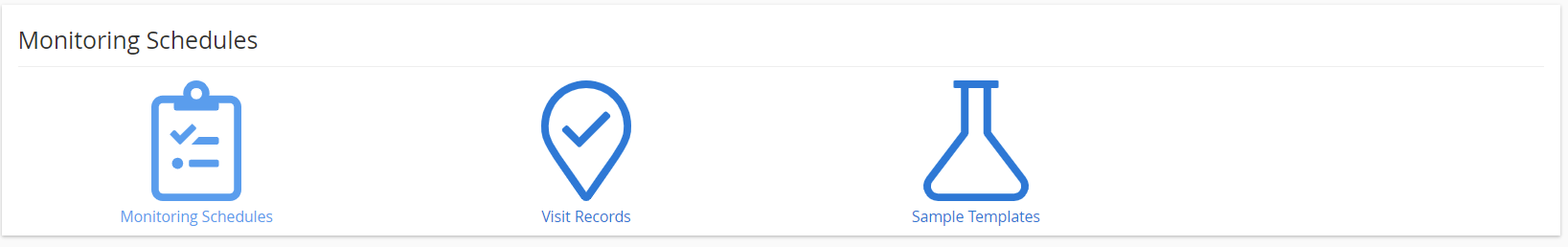
Other articles in this section
MP-Web Creating a Monitoring ScheduleMP-Web Monitoring Schedules General Setup Tab
MP-Web Monitoring Schedules Schedule Tab
MP-Web Monitoring Schedules Alerts Tab
MP-Web Monitoring Schedules Objects
MP-Web Sample Templates
MP-Web Monitoring Schedules Responsibilities
MP-Web Monitoring Schedules Sample Types and QA/QC management
MP-Web Monitoring Schedules Ad Hoc Visits
MP-Web Monitoring Schedules Visits
MP-Web Monitoring Schedule Visit Status
