- Knowledge Base and Manual
- MP-Field
- Introduction
-
Installation
-
Integration
-
MP-Desktop
-
MP-Web
- Introduction
- Access
- Side Bar Navigation
- Dashboard
- Favourites
- Datasets
- Summary Tab
- Tables Tab
- Export Tab
- Graphical Tab
- Report Tab
- Mapping Tab
- Manual Data Entry
- Calendar Tab
- Action Plans
- Custom Forms
- Contacts and Alerts
- Compliance
- Task Scheduler
- Monitoring Scheduler
- Calculator
- Data Entry
- Email Importer
- Object Management
- Obligations
- Policies
- Administration
- Administration - Manage Users
- Administration - Datasets
- Administration - Internationalisation
- Administration - Email Importer
- Administration - Monitoring
- Administration - Advanced
- Culture
-
MP-Field
-
Release Notes
-
Reporting
-
Configuration
-
Trial and Demo
-
Monitoring Types
MP-Field Introduction
An Introduction to MP-Field
MP-Field is a HTML 5, platform-agnostic application, which can be used on all common smartphones and tablets with a modern web browser. This includes mobile operating systems such as iOS, Android, and Windows Mobile. It is also usable on any PC, laptop, or Mac with a standard web browser. Supported web browsers include Google Chrome, Internet Explorer, Firefox, Safari, and Opera.
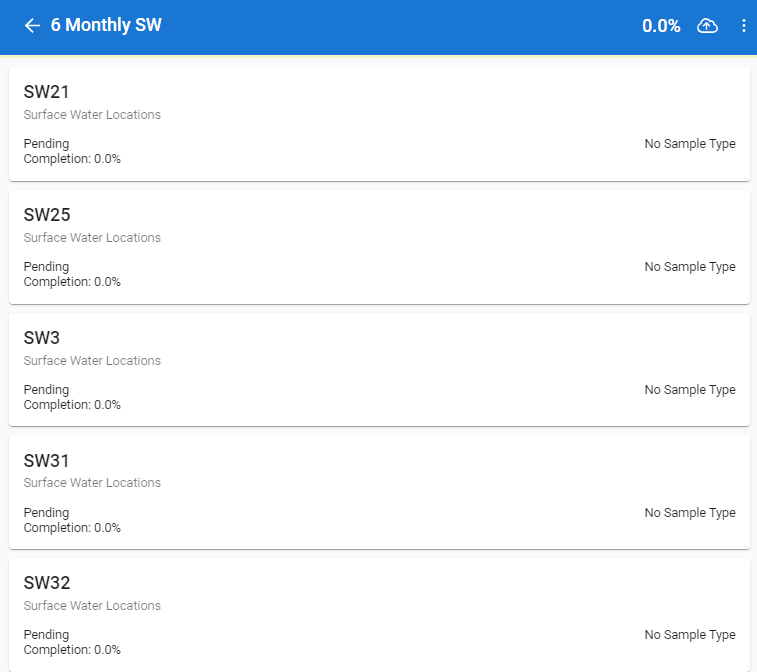
MP-Field can also work offline, caching the required data once the Visits have been downloaded. It also provides real-time data validation in the field; highlighting unusual or data above compliance limits even while offline.
MP-Field will continue to indicate the sampling locations where monitoring is required and what sampling and analysis should be completed. It even keeps a tally of data entered and tells you where monitoring is complete and where there is work outstanding. MP-Field allows technicians to capture data directly without having to transcribe from notebooks or other devices and offers.
No installation is required on each device and access to a database's real-time monitoring requirements are accessible wherever the user has an internet connection. Where an internet connection is not available, downloaded Visit can still be entered, validated and uploaded when an internet connection is available again.
Other articles in this section
First-time access
Signing in to MP-Field
Downloading Visits - General
Downloading Visits - Sample Templates
Downloading Visits - Selected Variables
Downloading Visits - Attachments
Downloading Visits - Historical
Data Entry
Data Entry Validation
Data Entry Sample Types
Sample Point Navigation
Data Entry Photos
Updating Visits in the field QA/QC
Updating Visits in the field adding samples
Updating Visits in the field adding analysis
Uploading Data
